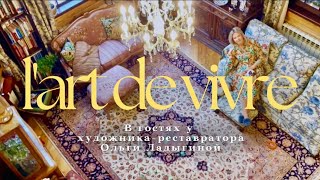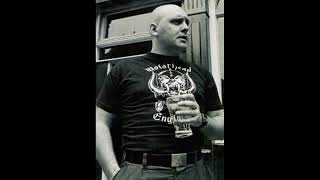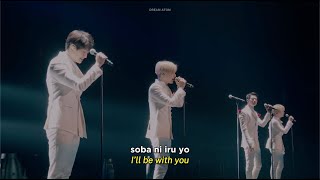📺 Welcome to the AXTRO Fit 4 tutorial series! In this video, we'll show you how to easily change the strap on your AXTRO Fit 4 fitness tracker. Customizing your fitness tracker with different straps allows you to match your style and preferences.
In This Video:
🕒 Step-by-step instructions on removing the existing strap
🧩 Attaching a new strap securely
🛒 Purchase Links:
• AXTRO Fit 4: [ Ссылка ]
• AXTRO Fit 3 / 4 Replacement Strap (Black): [ Ссылка ]
• AXTRO Fit 3 / 4 Magnetic Charging Cradle: [ Ссылка ]
📦 About AXTRO Fit 4:
The AXTRO Fit 4 is an all-day fitness tracker with features such as steps, heart rate, and blood oxygen (SpO2) tracking. It also supports sleep tracking* for eligible users. Compatible with the Healthy 365 app, you can easily view your activity history and participate in the National Steps Challenge™.
🔑 Key Features:
• 👟 All-day steps, activity, and heart rate tracking
• 🌈 Large full-colour 1.3” display
• 🕒 Multiple watch faces to suit your style
• 💦 Water-resistant design (not suitable for underwater activities)
• 🔋 Multi-day battery life with approximately 5-7 days on a full charge
*Note: Sleep tracking is available only to eligible National Steps Challenge™ participants.
📢 Stay tuned for more tutorials and tips on how to get the most out of your AXTRO Fit 4. Don't forget to like, comment, and subscribe for more videos!
📲 Follow Us:
• Website: www.axtrosports.com
• Facebook: [ Ссылка ]
• Instagram: [ Ссылка ]
#AXTROFit4 #FitnessTracker #Healthy365 #AXTRO