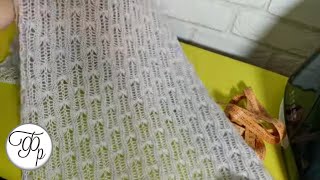This Video "How to do Autoblogging For Blogger FREE and get Traffic from Social Media | Earn Money Autoblog 2024" will help you to "do Autoblog on your website".Download RSS Feed Here:[ Ссылка ]
Topic Is Health Auto Blogging
LIKE, SHARE and SUBSCRIBE !!!
**********************************
If You want to autoblogging then IFTTT is best place to create you autoblog website with RSS feed url.
With IFTTT, you are able to Autoblog your accounts by setting up recipes linking your blog's RSS feed to your different Blogs.
How It Works
For those unfamiliar with IFTTT, the service is relatively easy to automate your online things. First, you choose the application you want to automate (IFTTT supports 142 channels Blogger IFTTT section) and then you can choose from pre-made tasks or you can create your own.
Creating your own ‘recipe’ (the IFTTT name for macros) simply involves setting a trigger, and an action to occur. Everything is done via the web and you don’t need to touch a line of code.
Integrating IFTTT with Blogspot doesn’t require installing a new plugin or tweaking your site. All you need to do is provide IFTTT with your website URL and a username and password. If security is a concern for you, it’s always a good idea to create credentials specifically for IFTTT rather than using your administrator credentials.
IFTTT features two types of triggers and two types of actions for recipes created on the site. The triggers include adding a new post and adding a new post with a specific tag or category. The IFTTT Blogger actions include creating a standard post and creating a photo post.
"Recipes" are configured when you want one action to trigger another action - when your blog publishes an update, you want to share an update to your Facebook Page. For your blog, you can create a recipe that shares a status update to your Facebook Page.
Similar recipes can be set up to connect your RSS feed to Twitter, Pinterest, and your Facebook profile.also to blogger
Pinterest has grown in popularity as being a top blog referrer all due to having pinnable images in your blog post. Let's set up a recipe to post an image from your blog post once it's published. First, you need to identify your "trigger" item which in this case is a "New feed item" added to your blog feed:
The next step is to choose an "action" channel which would be the Pinterest channel and then identify which board your image will be pinned to:
If you do not have a Pinterest board set up for your blog, now is a good time to create one! You enter the name of your board in the first field, the rest of the fields will automatically include "ingredients" such as "EntryImageURL" and "EntryTitle." Then you are ready to go by clicking the "Create Recipe" button.
Now that the recipe is saved, the first image that appears in the blog post will automatically be pinned to your "Blog" board and you would not need to sign in to Pinterest to do so.
Once you create your account with IFTTT and have gotten the hang of making recipes, you will find that there is so much more streamlining you can do such as emailing your blog posts to your Dropbox, Evernote, or Pocket for extra backup.
How to do Autoblogging For Blogger FREE and get Traffic from Social Media | Earn Money Autoblog 2018
[ Ссылка ]
RECENT UPLOAD: [ Ссылка ]
MOST POPULAR UPLOAD: [ Ссылка ]
SUBSCRIBE: [ Ссылка ]
If you Want more videos like this one then Please Hit the LIKE and SHARE button.
***********************************
Website:
[ Ссылка ]
Social Profiles
Facebook: [ Ссылка ]
Youtube: [ Ссылка ]
***********************************
For Bussiness inquiries
Contact Email: social.shano@gmail.com