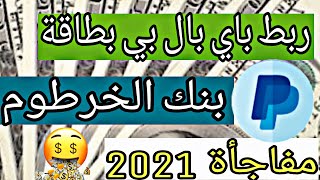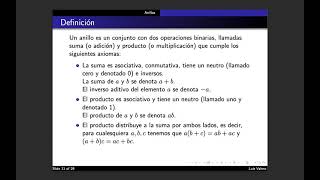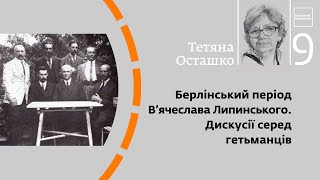In this video, we will guide you on how to apply IPO via UPI on Dynami.
Login to your Dynami account and select IPO then Current IPO from the navigation menu.
You will find the list of all current IPOs available for bidding. From the list, select the IPO you want to apply for.
You can apply for the IPO in two ways i.e. instant apply or do it yourself mode.
In Instant apply, select the minimum and maximum quantity option and input your VPA id.
In Do it yourself mode, you need to fill in all the details like quantity, bid price, cut off price, etc and input your VPA id to proceed.
Once you have completed all the above steps, tap on the confirmation button to proceed. You will receive a confirmation screen to re-confirm your bidding.
You will receive a UPI mandate notification on your smartphone. Now login to your net banking account to approve the UPI mandate. Once you have approved the UPI mandate your total bill amount application will be blocked by your bank in your bank account.
You can also view the details of your application from the IPO order book. Also, you can view the status of your application from the check bid status button available on the Bid acknowledgment screen.
Your block amount will be released or deducted by the bank depending on the number of stocks allocated.
You can also view the list of upcoming IPO & recently listed IPOs from the respective menus under the IPO section.
Dynami makes your trading a joy!!!
--
Download the latest version of Dynami from Play Store today! Click here: [ Ссылка ]
Download the latest version of Dynami on App Store today! Click here: [ Ссылка ]
--
Follow Us On:
Facebook: [ Ссылка ]
Twitter: [ Ссылка ]
LinkedIn: [ Ссылка ]