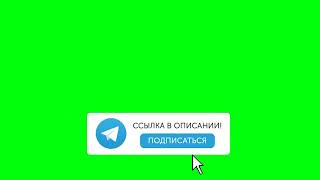Hey everyone, welcome back to another tutorial video! In today's video, I'll show you how to transfer money from your Revolut account to your bank account. Follow these simple steps to complete the transfer seamlessly.
Step-by-Step Instructions:
Launch the Revolut App: Open the Revolut app on your mobile device.
Log Into Your Account: Enter your login credentials to access your account.
Navigate to Transfers: On the homepage, tap on the "Transfers" tab located at the bottom of your screen.
Start a New Transfer: Tap on the "New" option in the top right corner of the Transfers page.
Select Bank Recipient: Choose the "Bank Recipient" option since you are transferring to a bank account.
Enter Account Details: Input the necessary details such as:
Country of Recipient's Bank
Currency
IBAN
First and Middle Names
Note: Enter your own bank details as you are transferring money to your own bank account.
Select Your Name as Recipient: After entering your bank details, your name will appear as a recipient. Tap on your name.
Enter Transfer Amount: Specify the amount you wish to transfer to your bank account.
Confirm Transfer: Tap on the "Continue" option to finalize the transfer.
That's it! You've successfully transferred money from your Revolut account to your bank account. If you found this video helpful, please like the video and subscribe to our channel for more tutorials.
Transferring money from Revolut to your bank account is a straightforward process, but it's crucial to double-check the account details to avoid any errors. Revolut supports transfers to various currencies and countries, making it a versatile option for international transfers. Ensure that your bank accepts transfers in the specified currency to avoid any delays or additional fees.
Revolut provides real-time updates and notifications on the status of your transfer, so you can track its progress. If you encounter any issues during the transfer process, Revolut's customer support is available to assist you. For more detailed guidance on using Revolut and managing your finances, explore our other tutorials and Revolut's official support resources.
#Revolut #Fintech #MobileBanking #FinanceTips #RevolutApp #HowTo #TechTutorial #MoneyTransfer #MoneyManagement #DigitalBanking #RevolutTutorial #BankTransfer #OnlineBanking #TechGuide #CustomerSupport
---------------------------------------------------------------------
SOCIAL LINKS:
Instagram: [ Ссылка ]
Facebook: [ Ссылка ]
---------------------------------------------------------------------
DISCLAIMER: This Channel AppsFix is not the official supporter of the content that is shown, does not advocate for any illegal content, and only serves educational purposes. Any websites or logos that appear on videos or thumbnails are not the property of this channel. The information is based on individual research, and no financial advice is intended to be given. This channel's material does not aim to deceive its audience.


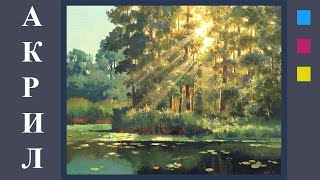









![AMV-клип [Форма голоса] {Болезненно}](https://s2.save4k.su/pic/dzhCYUVJkrs/mqdefault.jpg)












































![Как щенка начали избивать | MEOW - 18 серия [4K]](https://s2.save4k.su/pic/25nPS_OnHTo/mqdefault.jpg)