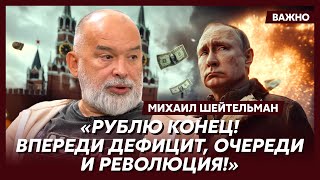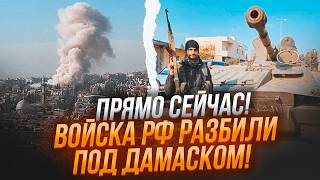Are you a new Standard, Ultra or Ultra+ customer setting up your UW Wi-Fi Hub? Or maybe you’re having connection issues and want to ensure your hub has been set up correctly?
📶 Watch this tutorial to discover how to set up your Wi-Fi router and get connected to the internet in a breeze 🌐✨
We'll show you the step-by-step process to set up your UW router and enjoy seamless Wi-Fi access.
🔍 Learn how to locate your master socket, connect cables, use a microfilter (if required) and optimise your router's performance.
For more information on how to set up your router, head to [ Ссылка ].
Looking for answers to other UW-related questions? Visit our website for comprehensive help articles covering a range of topics: Learn how to set up your Amazon eero devices, add a Broadband service, and understand automatic compensation. Discover the steps to add both Broadband and Landline services, and find information on potential interruptions during the switch. Additionally, find guidance on setting up your Whole Home Wi-Fi and changing your Home Phone & Broadband installation appointment.
[ Ссылка ]