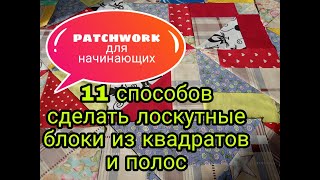🥰 How to Create Split Monograms in Cricut Design Space. Are you ready to experiment with designing your own files in Cricut Design Space? Are you a fan of Split Letter Monograms and designs but you haven’t put all the pieces together on how they are made?
This tutorial is a great beginner introduction to designing Split Letter Monogram designs in Cricut Design Space. This video will walk you through the process of creating a text design, using the Slice Tool, creating shapes to combine with your letters, and finally bringing it all together with the Weld Panel to lock in the split design look!
Design used in this video 😎👇
[ Ссылка ]
00:00 - Intro
00:17 - Project Overview
01:02 - Split Letter Monogram Using A Name
06:42 - Split Letter Monogram Using A Shape
11:20 - Roundup
Watch Next 😎👇
📚 How to Organize Your Library in Cricut Design Space
[ Ссылка ]
❓ How to Create Your Own Templates in Cricut Design Space
[ Ссылка ]
❤️ How to Use the NEW Offset in Cricut Design Space
[ Ссылка ]
Design Bundles is one of the world’s largest Craft and Design Marketplaces 🎨 We love providing quality designs at affordable prices. Our designs work almost all die cutting and laser cutting machines and each purchase comes with a Premium License, allowing you to sell end products made from our Designs
Please Subscribe Below it really helps our channel and helps us to bring you new videos 👇
[ Ссылка ]
HEY! 👋 Become a Super Sub Today and enjoy lots of benefits:
[ Ссылка ]
Join our Facebook Group for questions, more tutorials, 1$ Deals and FREE Designs👇 [ Ссылка ]
Our Social Media Platforms 👇
Instagram - [ Ссылка ]
Facebook - [ Ссылка ]
Pinterest - [ Ссылка ]
#cricutdesignspace #monogram #splitletter