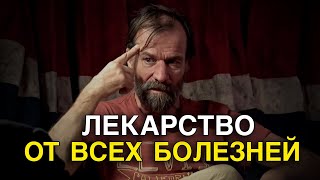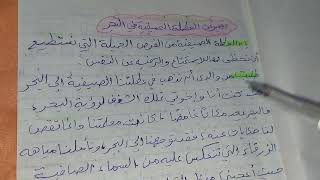This video provides an overview of how to manage tasks and notifications in the My Aged Care Provider Portal. The video guides you through how to:
• View and action tasks and notifications;
• Sort and filter to quickly and easily find the information you need; and
• Manage your organisation or outlet’s preferences in receiving tasks and notifications.
For additional support you can refer to the resources below available on the Department’s Information for Service Providers page ([ Ссылка ]):
• Quick Reference Guide – Tasks and Notifications
• My Aged Care Provider Portal User Guide: Part One – Administrator functions
• My Aged Care Provider Portal User Guide: Part Two – Team Leader and Staff Member Functions