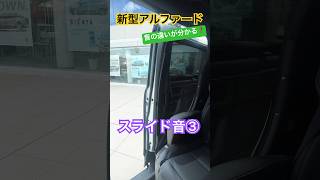Short explanation what is #SWaP and #FEC, why it was introduced, how it works, how to install SWaP codes, and if there are alternative methods of getting FECs in your MIB2 headunit outside the dealership.
SWaP is short for SoftWare as a Product. This is a strategy to sell and protect optional features and functionality for Audi, Volkswagen, Seat, Skoda, and Porsche infotainment units as if it was an actual material product. Most likely it's cheaper to manufacture an infotainment headunit that is equipped with hardware supporting all features and the lock out these that were not play for, than to have separate hardware configurations designed for each variant of optional equipment. This method gives also chance to cross sell additional features later on.
Here's where the FEC comes in. It's short for Function Enabling Code, and this is exactly what it does. After buying such code for feature that you are interested in having, dealer is installing it in your cars infotainment headunit and from now on desired feature is available for you.
When it comes to MIB2, there are ways to hack it and inject FECs to the headunit to makes such features up and running. This require accessing infotainment internal memory (over the SD card port or with SSH by wiring to the quadlock connector in the back of headunit), pulling original FEC container (FecContainer.fec), preparing special new files that contains SWaP codes for features that you want, replacing original file, also patching MIBRoot image.
Sometimes hacking the MIB2 headunit is the only option. For example to get Android Auto functionality in Porsche with PCM4.0 infotainment, as this features is not offered to customers but the #MIB2 headunit supports it anyway. Another example is enabling the Performance Monitor with boost pressure gauge in Golf MK7. There's no part number that you can order or no amount of money that you can spend at your dealership to enable this feature legally.
MIB2 based headunits are installed in Audi, Seat, Skoda, Volkswagen, and Porsche cars.
SWaP Codes:
00030000 AMI (USB Enable)
00030001 Gracenote
00040100 Navigation
00050000 Bluetooth
00060100 Vehicle Data Interface
00060200 Infotainment Control
00060300 Mirror Link
00060400 Sport HMI / Performance Monitor
00060500 Sport Chrono
00060600 Logbook
00060700 Online services
00060800 Apple Carplay
00060900 Google Automotive Link / Android Auto
00070100 SDS
00070200 SDS for Nav
00070400 Electronic Voice Amplifier
Part numbers
Volkswagen Golf MK7 (5G), Passat (B8), other with MIB2 Composition or Discover
5G0 054 830A - App-Connect (CarPlay, AndroidAuto, MirrorLink)
5G0 054 809 - Driving Modes
5G0 054 802 - Voice Activation
5G0 054 802A - Voice Activation with Navigation
5G0 054 801 - Driver Alert
Skoda Octavia (5E), Yeti (5L), Superb (3V) with MIB2 Amundsen or MIB2 Bolero
000 054 830A - Smart Link (CarPlay, AndroidAuto, MirrorLink)
000 054 802 - Voice Activation
000 054 802A - Voice Activation with Navigation
5E0 054 801 - Driver Alert
Seat Ibiza (5P), Leon (5F), Arona, Ateca, Toledo, Alhambra with MIB2 media system
5F0 054 830 - Full Link (CarPlay, AndroidAuto, MirrorLink)
Audi with MIB2 navigation
4M0 051 472 - Audi Smartphone interface
[ Ссылка ]
Facebook: [ Ссылка ]
Instagram: [ Ссылка ]
Pinterest: [ Ссылка ]