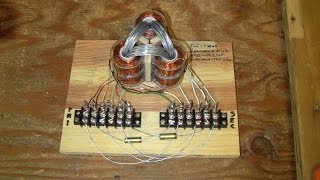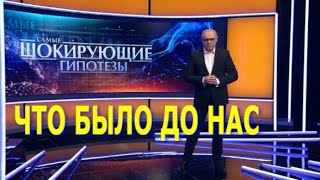Welcome to our in-depth guide to installing WSL2, or Windows Subsystem for Linux, on Windows 11. Whether you want to enrich your development environment, are an enthusiast who would like to know about new technology, or simply a user looking forward to embedding some Linux functionality into your Windows installation, this video is for you.
In This Video:
Step-by-Step Installation WSL2: Easy and clear instructions to install WSL2 on your Windows 11 machine.
Setup of Your KALI Linux Distribution: Find out how to choose and install your favourite Linux distribution.
Basic Configuration: Get started with essential configurations and updates.
Why Install WSL2?
Run natively in Windows the Linux commands and tools.
Improve your development workflow with seamless integration.
Get the best of both worlds: Windows GUI and Linux command-line.
Note: This video has followed all the YouTube community guideline rules. The purpose of this video is to share my knowledge with everyone that is totally Legal, Informational, and Educational purposes. I totally do not support any type of illegal acts or videos. The videos are completely for legal purposes.
🔵 How To Fix Windows 11 Lagging and Slow Problem [Quick Fix]: [ Ссылка ]
🔵 How To Make Taskbar Transparent In Windows 11: [ Ссылка ]
✅Support Me PayPal: www.paypal.me/Tricknology
✅Join this channel to get access to perks:
[ Ссылка ]
✅ My YouTube Parts -✅
---------------------------------------------------
🔵 1. Mic: [ Ссылка ]
🔵 2. Microphone Stand: [ Ссылка ]
🔵 3. Headphone: [ Ссылка ]
🔵 4. Phone: [ Ссылка ]
🔵 5. Strip LED Light: [ Ссылка ]
🔵 6. Camera: [ Ссылка ]
❣Contact Info❣:
---------------------------------------------------
►Email: tapanhazra606@yahoo.com.au
►Website: [ Ссылка ]
►YouTube: [ Ссылка ]
►Facebook Page: [ Ссылка ]
►Instagram: [ Ссылка ]
►Twitter: [ Ссылка ]
#windows11 #WSL #wsl2