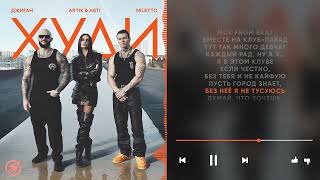Plese read this note:
Try adding one of these:
🛑About Chrome browser
--try-supported-channel-layouts
--force-wave-audio
--disable-audio-output-resampler
to the target path of the shortcut that's on your desktop.
will look something like this:
"C:\Program Files (x86)\Google\Chrome\Application\chrome.exe" --try-supported-channel-layouts
It will work..
Greetings&Regards.!
🎬NEW VIDEOS WEEKLY....When you Subscribe click on "🔔" to get
all notifications of my new videos
👉 SUBSCRIBE/ABONE OLUN : [ Ссылка ]
Beğendiyseniz "Like" ve Lutfen Abone olun
🎤Stereo Left Right and 5+1 Speaker sound test
----------------------------------------------------------------------------
👉Please Like and Subscribe
-----------------------------------------------------------------------------
Social Media :
website [ Ссылка ]
500px [ Ссылка ]
1x.com [ Ссылка ]
flickr [ Ссылка ]
instagram [ Ссылка ]
facebook [ Ссылка ]
-------------------------------------------------------------------------------
📧About and Mail : [ Ссылка ]
-------------------------------------------------------------------------------
System :
Camera : [ Ссылка ] (fotopazar )
Camera 2 : [ Ссылка ] (fotopazar)
Camera 3 : [ Ссылка ] (amazon)
Camera 4 : [ Ссылка ] (amazon)
Lense : [ Ссылка ] (fotopazar)
Lense : [ Ссылка ] (amazon)
Lense: [ Ссылка ] (fotopazar)
Lense: [ Ссылка ] (fotopazar)
Lense: [ Ссылка ] (fotopazar)
Mic: [ Ссылка ] (fotopazar)
Storage: [ Ссылка ] (amazon)
Laptop: [ Ссылка ] (vatan bilgisayar)
Desktop : [ Ссылка ] (vatan bilgisayar)
Monitor: [ Ссылка ] (hepsiburada)
Monitor 2 : [ Ссылка ] (vatan bilgisayar)
Software : [ Ссылка ] (amazon)
#stereo #sound #speaker