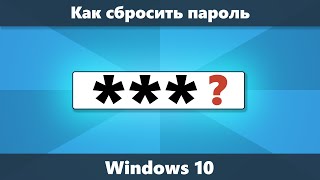#Amazon #AWS #CloudComputing #S3Bucket #CloudStorage #IAAS #PAAS #SAAS #EducateAccount
Steps to follow:
Today we will create an Amazon S3 bucket (Amazon Simple Storage Service).
1. Open your Amazon Educate Account.
2. Select the S3 service from the AWS account.
3. Create a new bucket (give unique name).
4. Give access rights (i.e., Public, private, etc).
5. Click on create bucket button.
6. Upload your files or folders.
7. Give permissions to be accessed by outsiders.
It will take sometime
8. Check whether it is successfully uploaded or not.
Amazing it's working...........
Previous video link
AWS Educate Account - Deploy Your First EC2 Machine
[ Ссылка ]