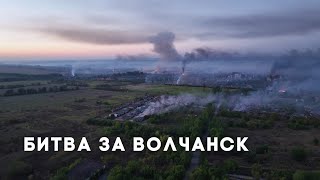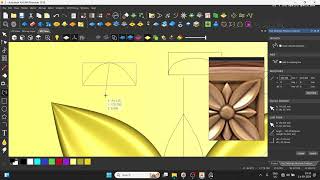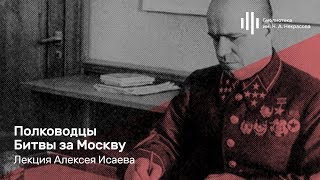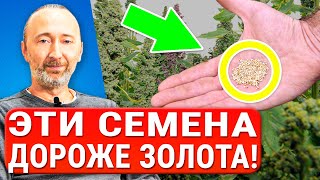Learn how to properly manage phases in Revit. Learn how to use phases graphic overrides and filters. Learn how the new 2019 Revit update can help you properly manage patterns on existing and demolished elements.
Here are the topics covered:
0:00 - Pre-show music
1:52 - Intro
4:00 - Learning Packages
5:37 - Phases PDF
9:33 - Phasing Menu
10:42 - Setting phases to elements
13:15 - Phase Filters
17:30 - Phases Graphic Overrides
21:00 - Double Patterns
23:43 - Materials Overrides
31:20 - Automatic infill elements
41:39 - Managing floors overrides
45:20 - Demolished ceilings dashed lines
52:39 - Answering question
55:48 - Groups and phases
57:33 - Revit link phase mapping
1:00:40 - Parts in Revit: avoid!
1:02:09 - Creating separate finish wall
1:04:29 - Rooms and phases
1:07:10 - Phases in the project browser
1:11:19 - Ferrari's phase filter
1:14:15 - Final words
1:15:17 - Post-show music
BIM Pure Live is a weekly show dedicated to help you become a better Revit user. The show is hosted by Nicolas Catellier, an architect, BIM manager and educator based in Quebec City. Nicolas has 10 years of experience with Revit and has been teaching since 2016.
Check out our BASICS learning package: [ Ссылка ]
Music by: Ile Flottante