For anyone who runs Kontakt 6 in Studio One - you may have noticed that the output Routing doesn't necessarily follow the usual "1/2, 3/4, 5/6, 7/8" stereo outputs that one would expect to see.. Instead - we see a mix between, the Main Stereo Outputs, and Aux Channels.. On top of that, it can be a little confusing to add additional outputs, that are mapped in a logical order.
0:00 - Intro
1:21 - The Default Kontakt Output Routing In Studio One
2:04 - Creating a new Output Section State
6:16 - Setting the new Output Section State as Default
7:13 - Saving & Closing Your Song
8:23 - Remapping Aux 1,2,3,4 (Optional)
In this video, I demonstrate a simple approach that can be used to help mitigate this issue, that results in predictable output names, in a predictable order.
Note - The same workflow can also be applied in Kontakt Version 5 - with the main difference being that there are different version of Kontakt 5 (8 out, 16 out, etc) whereas Kontakt 6 is now seen as 1 plug-in.
Blog Article - [ Ссылка ]
Facebook - [ Ссылка ]
Twitter - [ Ссылка ]
IG - [ Ссылка ]
#PreSonus #StudioOne #Tutorials
@presonus












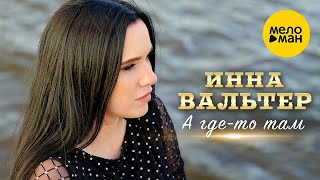

![Phil Collins - In The Air Tonight (Live) [1080p]](https://i.ytimg.com/vi/PEWP9nbqG9Q/mqdefault.jpg)

























































![Goya Menor & Nektunez - Ameno Amapiano (You Wanna Bamba) [David Guetta Remix]](https://i.ytimg.com/vi/rQKkwTMMxdc/mqdefault.jpg)
