Want to set up a constant uninterrupted flow of fresh data without even bothering to start it every now and then? The easiest way to do so is to run a script in the background. In other words, to run it as a service.
Fortunately, no matter the operating system in use – Linux or Windows – you have great tools at your disposal. This guide will detail the process in a few simple steps.
Whether you need the configurability of systemd, the flexibility of Windows services, or the simplicity of NSSM, be sure to follow this tried & true guide as you navigate their features.
In this video, you’ll learn:
How to prepare a Python script for Linux;
How to run a Linux daemon;
How to run a Python script as a Windows service;
How to make the process easier by using NSSM on Windows;
Some pro-tips to help you write a flawless script.
Oxylabs is a world-leading proxy service provider, offering trustworthy proxy services for companies, in addition to 24/7 monitoring systems and a 102M+ proxy pool in nearly 200 locations. We help companies access big data essential for effective business operations.
Learn more about proxies offered by Oxylabs to find out which solution fits your business needs best: [ Ссылка ]
If you have any questions about proxies or would like to hear more about any specific topic, contact us at hello@oxylabs.io.
For more information about us and our other products, visit [ Ссылка ].
© 2023 Oxylabs. All rights reserved.
How to Run Python Script as a Service Windows & Linux
Теги
pythonwindows servicewindowsservicepython tutorialpython windowswindows servicespython 3creating windows service using pythonpython servicewindows pythonwindows service issueinstall python in windows servicecreate a windows servicewindows 10 pythonsetup windows servicepython windows servicepython windows service examplepython windows service installdata scrapingoxylabsoxylabweb scraping tooloxilabsoxilabweb scraping tutorial


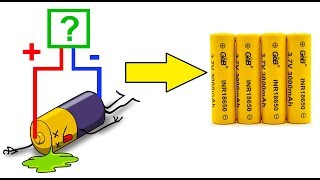

























































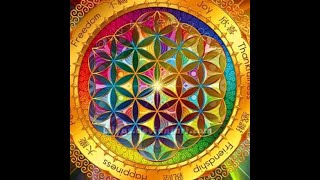












![🧪 Создал ЛУЧШИЙ рецепт КВАСА | Биохимия на КУХНЕ | Ч. 2/2 | Химбио блог №21 [Репич]](https://s2.save4k.su/pic/ARXuoCGWP9Q/mqdefault.jpg)

