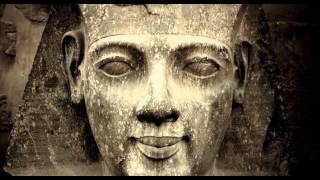➡️ You shouldn't rely on OneDrive as the only place for your files. Backing them up elsewhere is important, but there may be bumps in the road.
➡️ Backing up OneDrive files
OneDrive files exist in the cloud, but not all files are automatically or completely downloaded to your PC, due to space-saving features like Choose Folders and Files On-Demand. This means some files might not be present on your PC for backup. To ensure that all OneDrive files are backed up, you can either adjust settings to download all files or understand that not everything in OneDrive is being backed up with your PC.
Updates, related links, and more discussion: [ Ссылка ]
🔔 Subscribe to the Ask Leo! YouTube channel for more tech videos & answers: [ Ссылка ]
✅ Watch next ▶ Using OneDrive for Nearly Continuous Backup ▶ [ Ссылка ]
Chapters
0:00 Backup OneDrive Files
0:50 Why back up OneDrive?
2:00 What if you lose your OneDrive account?
2:40 Why files might not be present on your PC
3:30 OneDrive account
4:00 Managing space
5:30 Syncing Files on Demand
8:30 Three possible states of files
9:30 If you have plenty of disk space
11:10 If you don't have enough space
11:40 Use another computer
❤️ My best articles: [ Ссылка ]
❤️ My Most Important Article: [ Ссылка ]
More Ask Leo!
☑️ [ Ссылка ] to get your questions answered
☑️ [ Ссылка ] to subscribe to the Confident Computing newsletter.
☑️ [ Ссылка ] to help support Ask Leo!
☑️ [ Ссылка ] for even more!
#askleo #onedrive #backup
How Do I Backup Files in OneDrive? (Yes, you should.)
Теги
Backup OneDrive Filesaskleoask leohow to backup onedrive fileshow to backup files to onedrive windows 11how to backup onedrive files to external hard drivehow to stop automatically backup files to onedrive in windows 11how to remove backup files from onedrivehow to stop automatically backup files to onedrive in windows 10how to stop automatically backup files to onedrive in windows