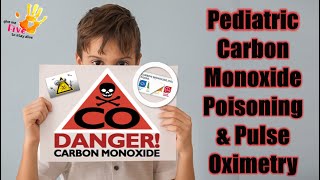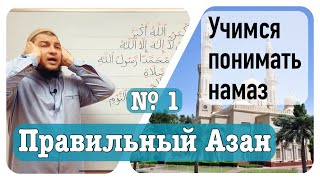In this Three Part tutorial I take you step by step through how to Airbrush a Clown using AirShot Stencils in 'real time'.
Check out our ONLINE COURSE :
[ Ссылка ]
🎥 Some of the Products used in this video include (affiliate links) :
- GSI Creos PS.770 0.18mm : [ Ссылка ]
- Iwata CMC + Micron : [ Ссылка ]
- Circle FX template : [ Ссылка ]
🎨 Check out Canva for simple graphics, image editing, video elements, stock images and more, try it FREE or select one of their paid plans for more features (affiliate link) :
[ Ссылка ]
To purchase the templates shown in this video visit (Australia Wide) :
CLOWN - [ Ссылка ]
FireTools - [ Ссылка ]
Located overseas ? No probs buy from AirShot direct (Worldwide Shipping) :
CLOWN - [ Ссылка ]
FireTools - [ Ссылка ]
For more info on AirShot stencils visit :
[ Ссылка ]
Snap Dispersion template available from :
[ Ссылка ]
👕Check out our Merchandise & airbrush related clothing :
[ Ссылка ]
For more info on Trident paints or to purchase online (Australia only) visit :
[ Ссылка ]
To purchase Trident paint (international sales) visit :
[ Ссылка ]
For more artwork, courses and supplies visit us @
[ Ссылка ]
Affiliate Links to products mentioned in this video :
[ Ссылка ]
To view our video explaining our Amazon Influencer page visit :
[ Ссылка ]
**The above contain affiliate links which means that we receive a small commission for any qualifying sales. Thank You ;)