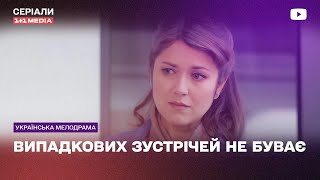Sign up for a free Jotform account at: [ Ссылка ]
You’ve set up email notifications for your online form — but how do you change the subject line based on user answers? Join us in this Jotform tutorial as we show you how easy it is to make your email notification subject lines dynamic — and without any coding!
▬▬▬▬▬▬▬▬▬▬▬▬▬▬▬▬▬▬▬▬▬▬▬▬▬▬▬
LINKS & RESOURCES
👉 How to make email subject line dynamic: [ Ссылка ]
👉 Find more Jotform tutorials on our blog: [ Ссылка ]
▬▬▬▬▬▬▬▬▬▬▬▬▬▬▬▬▬▬▬▬▬▬▬▬▬▬▬
CONNECT WITH US ON SOCIAL MEDIA
Twitter: [ Ссылка ]
LinkedIn: [ Ссылка ]
Facebook: [ Ссылка ]
Instagram: [ Ссылка ]
Medium: [ Ссылка ]
▬▬▬▬▬▬▬▬▬▬▬▬▬▬▬▬▬▬▬▬▬▬▬▬▬▬▬
👋 ABOUT JOTFORM
Hi, we're Jotform, a full-featured online forms platform that makes it easy to create robust forms and collect important data. Check us out: [ Ссылка ]
▬▬▬▬▬▬▬▬▬▬▬▬▬▬▬▬▬▬▬▬▬▬▬▬▬▬▬
#notificationemail #jotformtutorials #onlineformbuilder
▬▬▬▬▬▬▬▬▬▬▬▬▬▬▬▬▬▬▬▬▬▬▬▬▬▬▬
00:00 Introduction
00:19 Editing Email Subject
00:54 Adding Form Fields
01:36 Subscribe to Jotform
How to set notification email subjects as dynamic
Теги
best form builderbuild contact formcontact formeasy form builderform builderform building tipsform softwareform websitehow to create formhow to embed formhow to use jotformjot formjotform 4jotform 4.0jotform demojotform integrationjotform reviewjotform tipsjotform tutorialjotformonline form builderonline surveypayment formproductivityregistration formwebsite formHow to make email subject line dynamicno code










![[中文字幕] Red Velvet裴珠泫对造型师连续20分钟的辱骂!BLACKPINK出演美国早间直播!防弹少年团申请了格莱美颁奖礼候选 | Morningwide](https://s2.save4k.org/pic/8e-zRXtpvhA/mqdefault.jpg)


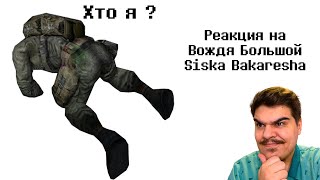












































![[1-66] Бесмертный Отец [версия 2021]](https://s2.save4k.org/pic/iNUsVBLRvSU/mqdefault.jpg)