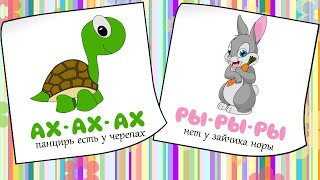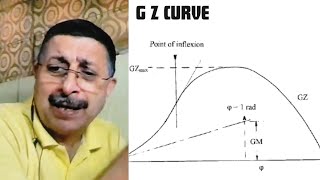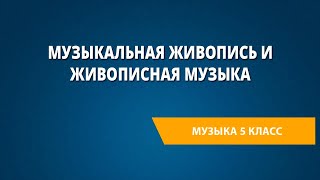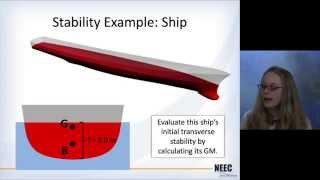00:08 SECTION 1. Basic Configuration MikroTik Router
00:18 1.1. Login to MikroTik use WinBox
00:38 1.2. Reset Configuration - No Default Configuration
01:10 1.3. Set MikroTik router name (R1)
01:28 1.4. Set interface name
02:36 1.5. Set WAN (ether1)
03:08 1.6. Set Bridege (LAN)
04:02 1.7. Set the IP address of the interface LAN (ether4)
04:38 1.8. Configure DHCP Server for LAN
05:24 1.9. Configure NAT for LAN (Source NAT)
06:06 SECTION 2. Configure Access Point (AP) on MikroTik Router
06:14 2.1. Configure AP-bridge mode wireless interface
08:36 2.2. Protected the AP from the unauthorized login