To Fix gpedit.msc (Group Policy Editor) Missing in Windows 10 , follow these steps:
1- Open the C:// drive – then “Windows” – then “Servicing” – then “Packages”.
2- Now search for the files named:
Microsoft-Windows-GroupPolicy-ClientExtensions-Package.mum
3- Now open “Command Prompt” (cmd) as admin. Now enter the following command:
DISM /Online /Add-Package:C:\Windows\Servicing\Packages\
4- Add to the above command name of the first file in the opened folder. Then hit the enter key.
5- Now, copy the last command, delete name of the first file and enter name of the second file.
6- Do the same with all files in that folder.
7- Now, search for other files with the following name:
Microsoft-Windows-GroupPolicy-ClientTools-Package.mum
8- Now, return to cmd, copy the last entered command and replace the file name with name in the folder after the new search. Do the same with all files in that folder.
9- After competing this process, restart your computer.
We hope this video will help you..! Thank you for watching this video by itech tips... Please like this video and subscribe our channel for the latest updates. Thank you...!!
@itechtips
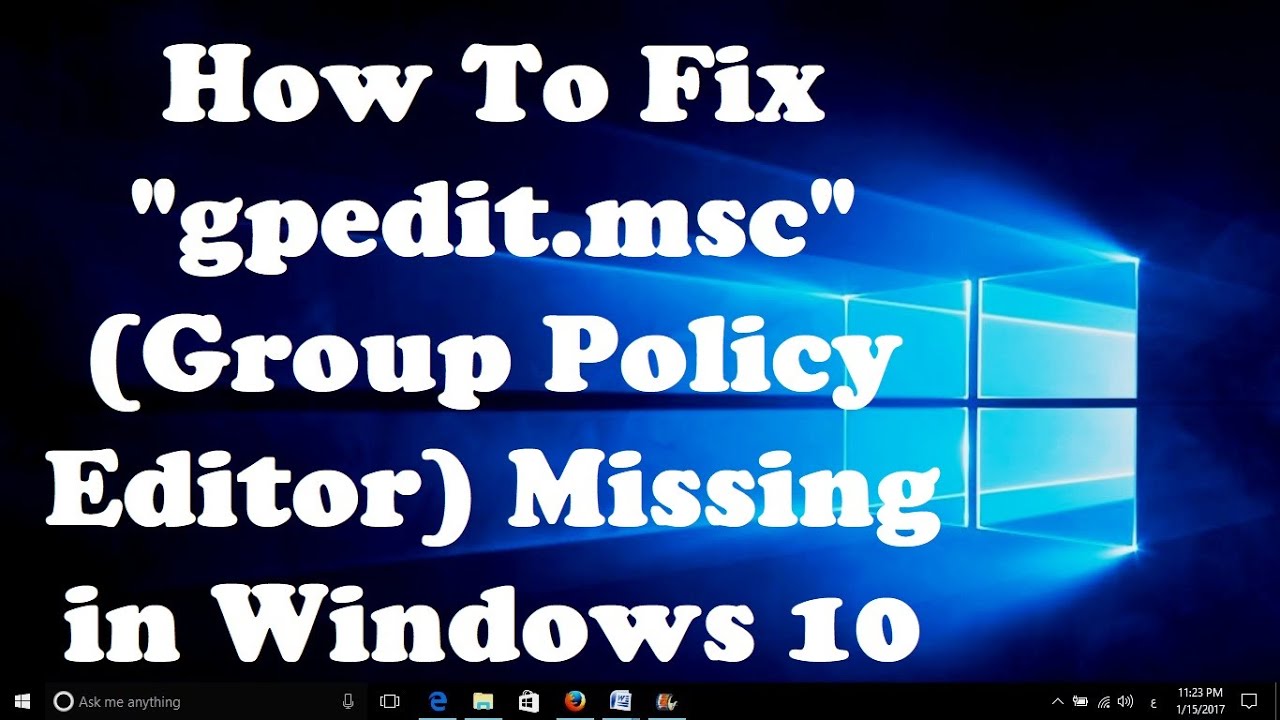







































































![Почему площадь сферы в четыре раза больше её тени? [3Blue1Brown]](https://s2.save4k.su/pic/JsrRqLK8zKg/mqdefault.jpg)
