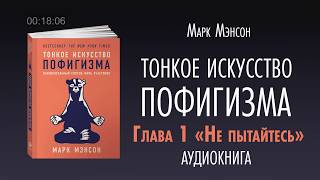Hey! Welcome to HOWZA channel! In today's video, we will show you how to count Words in Microsoft Word Document.
Open Microsoft Word or the Word document you need. We have the text ready for this tutorial.
We will show you few ways you can use to count words in microsoft word document.
Let’s begin. Click on File at the top left corner of the window. Select Info from the left side list. You will see Properties of the file displayed on the right-side of the window. Look for Words. You will see a total number of the words for the whole document.
Click on the Arrow icon at the top left corner to go back to the document. Click on Words at the top left corner of the window. Pop-up window will open. You will see Statistics for the file. You will see a number of words, as well as number of pages, characters with and without space, paragraphs and lines. Click on Close to hide the window.