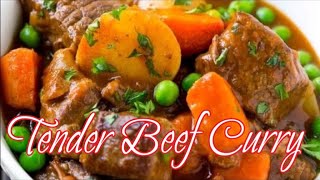In this video, I'll show you 2 different methods to get rid of the flickering screen or moving lines when filming using a camera.
📢 UPDATE: Another very important thing to reduce flickering is the light source. I've made another video explaining this in more details, please watch 👉 [ Ссылка ]
The two methods are as follow:
1) Changing Refresh Rate - Every monitor or TV has got a defined maximum refresh rate. For example, my TV and monitors refresh rate is at 60 Hz. That means it refreshes 60 times a second. Luckily, my TV allow me to reduce its refresh rate. You need to keep adjusting the refresh rate until it gets rids of the flickering by trial and error.
2) Changing Shutter Speed - Most of the cameras allow you to adjust its shutter speed. The lower the shutter speed, the less flickering you get. By bringing down the shutter speed value, it increases time the image sensor is exposed to light. For example, the shutter speed of 100 is same as 1/100th of a second as the denominator is only displayed. I prefer a shutter speed of 100 (1/100th of a second) because it's twice my frame rate which is 50 frames per second.
The specification of my DSLR camera is as follow:
Model - Canon 200D/70D
50 fps FHD
And I film using 1/100th shutter speed, 100 ISO and F2.8 aperture.
Regardless of the model or type of your camera, the above method should reduce the noise when recording the screen using a camera! Obviously, whenever possible use a software for recording your screen.
If you have any questions, please let me know in the comments below 😊
📢 UPDATE: Another very important thing to reduce flickering is the light source. I've made another video explaining this in more details, please watch 👉 [ Ссылка ]
👉More Videos👇
👉 How to mark photos or videos on the Canon Camera - [ Ссылка ]
👉 how to turn off the audio recording of canon dslr camera - [ Ссылка ]
👉 how to connect Canon camera to Android Phone using WiFi - [ Ссылка ]
👉 how to connect Canon camera to Computer using WiFi - [ Ссылка ]
👉 How to Use a DSLR as a Webcam - [ Ссылка ]
#BhupinderTube #canon #TV #monitor