There are some lengthy methods where you have to make a duplicate of composition and all the sub compositions of that specific composition.
This method is not so effective and takes a lot of time by making duplicate compositions and replacing by sub compositions and adding or replacing with duplicate compositions. It's a lot of effort and time taking.
In this video I will show you how you can create multiple independent compositions with a single composition. So let's start. Close the after effect after saving your project.
You can download the true comp duplicator from the link below in a description. Extract it After downloading it. Copy true comp duplicator. that folder where after effect installed. Open After effect support files folder, find and open Script folder open UI panels folder and paste the copied file in that folder.
Now open the after effect project again. Select that composition which you want to make an independent duplicate of it. I'm making a folder because I want to make copies of compositions that remain in the one folder. So I'm dragging that composition in a newly created folder. Now all copies of composition will remain in the same folder.
For making the copies of composition, goto window panel and click on true comp duplicator.jsx. Make sure that composition should be selected which you want to make the copy. Select the number of copies you want. Now click on duplicate selected to make the copies of the selected composition. Click on Ok and close.
You can see the duplicate compositions are created. Now let's check if these compositions are independently customizable or not. Now I'm opening one by one and changing the texts of all these four compositions. You can see the texts have been successfully changed that means these all compositions are independent copies.
Stay tuned for more.
____________________________________________________________________________
True Comp Duplicator:
Download Link 👇
[ Ссылка ]
____________________________________________________________________________
👉How to set thumbnail in fiverr gig video
[ Ссылка ]
👉Fix "Your system hardware does not support hardware acceleration"
[ Ссылка ]
👉Best Free Screen Recorder
[ Ссылка ]
👉Foxit Advanced PDF Editor Free
[ Ссылка ]
👉Java JDK Installation and Path Setup
[ Ссылка ]
👉How to Fix Dynamic Disk Problem without losing Data
[ Ссылка ]
👉How to Download and Install Adobe Premiere Pro CC 2020 and Organize Workspace Setting
[ Ссылка ]
👉How to Download and Install Adobe Media Encoder 2021
[ Ссылка ]
👉How to Download and Install After Effect 2021
[ Ссылка ]
👉How to Fix "After Effects missing effects" ELEMENT 2021
[ Ссылка ]
👉How to Render/Export Video from Premiere Pro to Adobe Media Encoder 2021
[ Ссылка ]
____________________________________________________________________________
Background Music:
Uplifting Presentation Full Version (Non-copyrighted)
Download Link 👇
[ Ссылка ]
____________________________________________________________________________
#AfterEffect #Compositions #MultipleCompositions

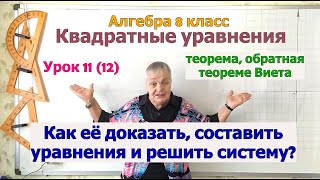

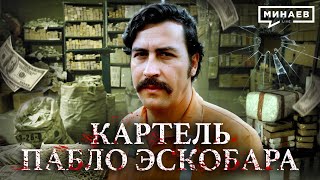







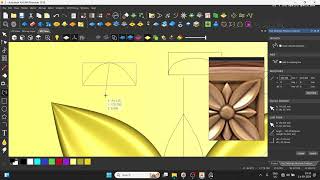
























































![Как Настроить ВПН на Ноутбуке [Ноябрь 2024]](https://s2.save4k.su/pic/yvnzHuaP6kk/mqdefault.jpg)




