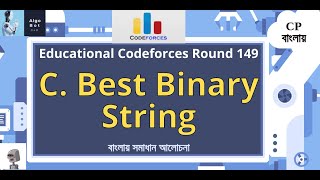This video will show you how to fix wireless display install failed in Windows 10.
Read more at (Command here):
1 - Make Sure You Are Connected To The Internet
2 - Turn Off Metered Connection
3 - Use TLS 1.2
4 - Install Wireless Display via Command Prompt
- See more:
How To Fix Wireless Display Install Failed In Windows 11: [ Ссылка ]
Create Payoneer Account - Get 25$ on Payoneer Now: [ Ссылка ]
How to install Ubuntu on Virtualbox in Windows 10: [ Ссылка ]
How To Make Ubuntu Full Screen In VirtualBox: [ Ссылка ]
How to Use Putty to SSH on Windows 10/8/7: [ Ссылка ]
Thanks for watching this video.
music: [ Ссылка ]
#fixwirelessdisplayinstallfailed #fixwirelessdisplay