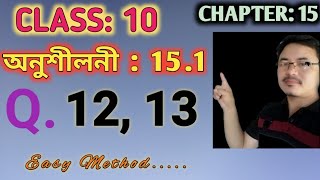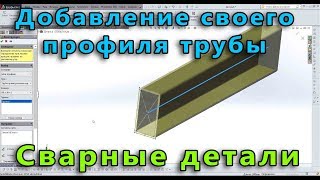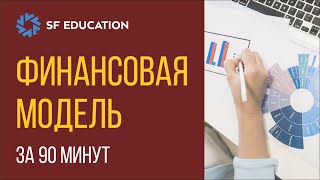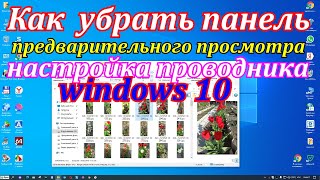In this video Isaias walks you through your first AutoHotkey v2 script. It is an extract from our Intro to AHK in v2 course.
TLDR: The key idea of the video is to provide an introduction to AutoHotkey and demonstrate how to create a simple script using Notepad.
1. 00:00 💡 Learn how to create your first AutoHotkey script with this introductory video from the "Intro to AHK" course. [ Ссылка ]
2. 00:18 💡 Our courses have a 200 money back guarantee, so if you're not satisfied within 30 days, we'll refund you double the amount you paid; most videos are 3-5 minutes long, but this one is 7 minutes and covers a lot of topics, so check out the course if you learned something and want to support us.
3. 00:42 📝 AutoHotkey is a useful tool that saves time and improves productivity by creating scripts, and in this video, the speaker demonstrates how to create a simple script using Notepad.
4. 01:49 💡 The "return" keyword in AutoHotkey scripts stops automatic execution until there is user input, and scripts should be saved with the .ahk extension and as utf-8.
5. 02:46 📝 When saving a file in AutoHotkey, a message may appear asking which version to run, and if version 2 is chosen, a message box will pop up with the specified words.
6. 03:39 📝 The script can be directed to always execute with a specific version of AutoHotkey by using a directive called "requires" followed by the desired version, ensuring that an error message is displayed if the specified version is not found.
7. 04:35 📝 If you want to prevent a pop-up message from appearing when running a script multiple times, you can use the "single instance" directive in your AutoHotkey script.
8. 05:51 💡 Comments in AutoHotkey scripts can be created using a semicolon for single line comments or slash star for multi-line comments, and they are useful for adding reminders or explanations without affecting the code execution.
8.1 You can create comments in AutoHotkey scripts using a semicolon for single line comments or slash star for multi-line comments.
8.2 Comments in AutoHotkey scripts are useful for adding reminders or explanations without affecting the execution of the code.