→Get the Procreate contents used in this tutorial:
*Patterns: [ Ссылка ]
*Sketching Brushset: [ Ссылка ]
*Sketching Brushset 2:
[ Ссылка ]
*Outdoor People Brushset:
[ Ссылка ]
In this step by step tutorial, we're going to show you how to trace in Procreate to make architectural sketches.
→ Visit Toffu:
Toffu: [ Ссылка ]
→ Visit Our Blog For More Detailed Tutorials:
Medium: [ Ссылка ]
→ Find Us On Social Media:
Instagram: [ Ссылка ]
Facebook: [ Ссылка ]
Pinterest: [ Ссылка ]
TikTok: [ Ссылка ]
→ Music ♪
Huge thanks to Skaldog for our intro music:
[ Ссылка ]
[ Ссылка ]
Track Name:
Modern Attempt - TrackTribe
℗ YouTube Audio Library
00:00 Intro
00:23 Google Maps Street View
00:33 Screenshots from different angles
00:44 Create a new canvas in Procreate
00:54 Importing photos
01:05 Set up the view and remove distortions
01:44 Choosing the brush
01:54 Tracing along the outlines
02:20 Set up the perspective guide in Procreate
03:35 Detail level of the scene
04:08 Activate split view and bring photo gallery
04:22 Add further details
06:40 Merge layers of the sketch
06:50 Freehand selection tool to fill
07:25 Work on the scene
08:06 Use patterns and textures
08:16 Add human figures
08:49 Clipping mask
09:05 Add final details
11:08 Export
11:20 Import
11:40 Color Fill and Blend
12:00 Final look






























































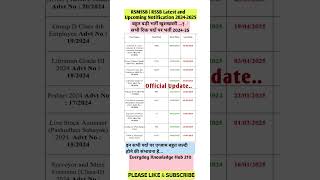

![[中文字幕] 唯識三十頌 - 第十九講 - 觀成法師主講](https://i.ytimg.com/vi/UT-6rbimxvg/mqdefault.jpg)


![TypeScript с 0 до Профи. Полный курс + Практика [2023]](https://i.ytimg.com/vi/PYWaUwjofJo/mqdefault.jpg)







