Unity Sprite Scaling for beginners
Be sure to check out my Unity for Complete Beginners course on Udemy here: [ Ссылка ]
Welcome to MetalStorm Games where you will learn how to make 2D and 3D games using the Unity Game Engine. My channel has a focus on Game Development for the beginner to intermediate level of programmer and game creator using C#. Please click the subscribe button if you would like to follow for more game development guides and tutorials, there will be complete beginner series and courses coming in the near future.
Here are some tricks you can do with scaling your sprites by 9 Slicing them. This will allow you to rescale UI images with a border that scales to fit the size but stays nice and crisp around the edges. Learn the basics of using the Unity Sprite Editor.
This can also be used on sprites for in your game so that you can sale objects such as fences and ladders to automatically tile.
I hope this video helps and please click like and subscribe if you would like to see more in the future.
Here are the links mentioned in the video:
9 Slicing Unity Doc reference - [ Ссылка ]
Kenney Industrial Platform Sprite Pack - [ Ссылка ]
Kenny UI Sprite Pack - [ Ссылка ]
Discord Server
[ Ссылка ]
Twitter
[ Ссылка ]
#Unity #GameDev #Tutorial
Unity Sprite Scaling For Beginners - 9 Slice Tricks
Теги
Unity Sprite Scalingunity spriteunity sprite sheetunity sprite editorunity spritesunity sprites tutorialunity sprite tutorialunity sprite editor sliceunity sprite 9 sliceunity sprite editor 9 sliceunity how to sliceunity how to sprite sliceunity how to 9 sliceunity sprite 3dunity sprites 2dunity sprites blurryunity sprites fuzzyunity sprites stretchunity sprite stretchingunity sprite stretchedmake nice UImake good ui unity
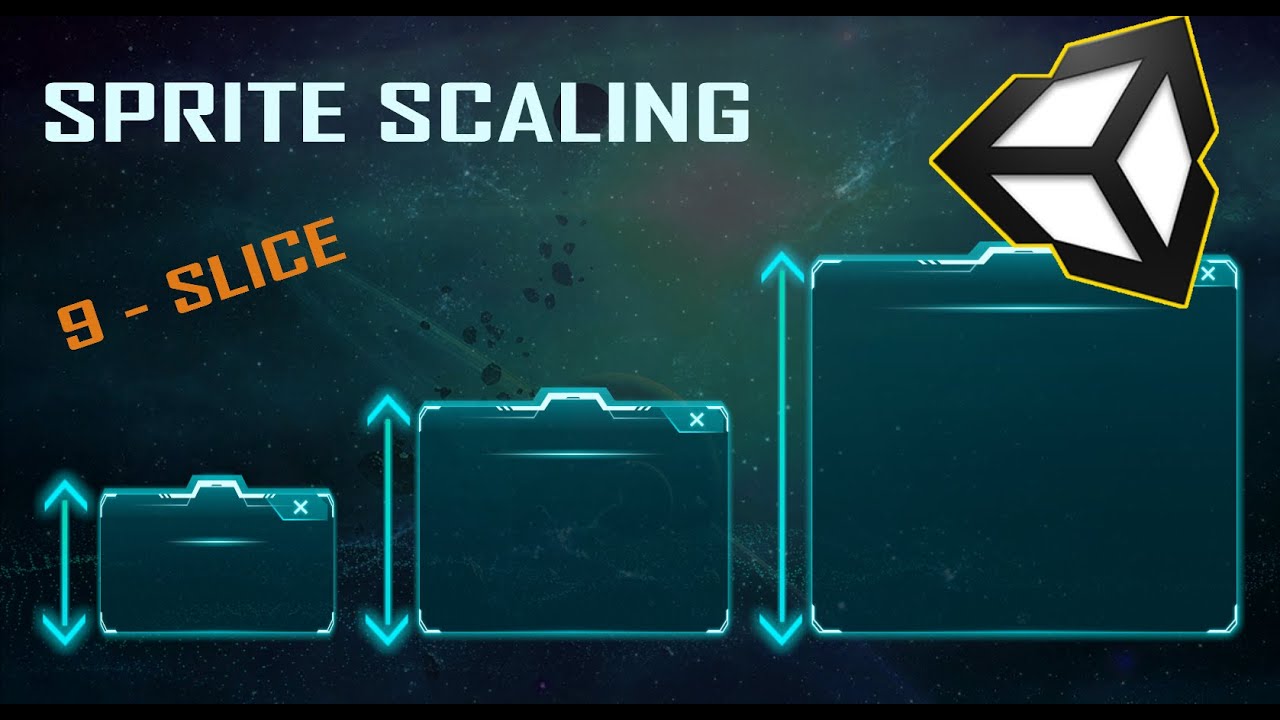





























































![Первая драка с пумой 🦆 The Long Dark [PC 2014] #3](https://i.ytimg.com/vi/bBphId22IeU/mqdefault.jpg)






![【4K】Xianyun-agassy [MMD Genshin Impact/原神MMD]](https://i.ytimg.com/vi/wKuVRFeNy-k/mqdefault.jpg)





