Quick Fix: AIPRM ChatGPT Prompts Not Loading | ChatGPT Extension Not Working |Simple Steps To Solve
Visit Our Website : [ Ссылка ]
============================================================
#chatgpt #aiprm#chatgptextension
============================================================
2024 Top Web Hosting in india | How to Choosing the Right Hosting | Hostinger vs Bluehost | Hostinger
=======================================
Get 20% Instant discount buy from Below Link
[ Ссылка ]
=======================================
2024’s Top Web Hosting Services: A Comprehensive Comparison
[ Ссылка ]
=======================================
Simple Steps to Backup Your WordPress Website
[ Ссылка ]
=======================================
Design you website from scratch in simple step
👉How to Buy Domain and web hosting Online
🔗[ Ссылка ]
👉How to Mapped GoDaddy domain to Bigrock hosting
🔗[ Ссылка ]
👉Installation of WordPress on cPanel by installer
🔗[ Ссылка ]
👉Installation of WordPress Manually on bigrock hosting 🔗[ Ссылка ]
Welcome back, everyone! Today, we're diving into a common issue many users face with AIPRM: "ChatGPT Prompts Not Loading." Whether you're a seasoned user or new to the platform, encountering prompts that won't load can be frustrating. But fear not! In this video, we'll walk you through simple steps to troubleshoot and resolve this issue quickly.
Firstly, let's understand why prompts may not load. Sometimes, it could be due to a temporary glitch in your internet connection or a server issue on AIPRM's end. Before troubleshooting further, ensure your internet connection is stable and try refreshing the page.
If the problem persists, our next step is to check for any browser extensions or ad blockers that might interfere with AIPRM's functionality. Disable them temporarily and see if prompts start loading again. Clearing your browser's cache and cookies can also help resolve any underlying data conflicts.
Another effective solution is to switch to a different browser. Occasionally, compatibility issues between AIPRM and certain browsers can prevent prompts from loading properly. Try accessing AIPRM on Chrome, Firefox, or Safari to see if the prompts appear as expected.
If none of these steps resolve the issue, it might be beneficial to update your browser to the latest version. Software updates often include bug fixes that could address compatibility issues with AIPRM.
Lastly, if all else fails, reach out to AIPRM's support team. They can provide specific troubleshooting steps tailored to your situation and ensure that any server-side issues are addressed promptly.
Related Search:
chat gpt extension not working,
chat gpt aiprm not loading,
chatgpt aiprm extension not working,
aiprm chatGPT extension not working,
chatGPT free extension,ChatGPT issues,
AIPRM ChatGPT Prompts Not Loading,
ChatGPT troubleshooting,
prompt loading fixes,
ChatGPT help,tech tips,
AI prompt errors,
ChatGPT problems,
how to cite chatgpt,
aiprm chatgpt extension not working chatgpt4,
prompt loading fixes,
ChatGPT troubleshooting,
aiprm,
aiprm for chatgpt,
aiprm chrome extension,
aiprm plugin,
ChatGPT issues














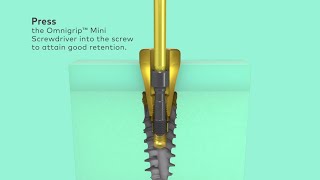
























































![Como Conectar e Usar Um Pen Drive No Celular Samsung Galaxy A30s [Transferir Arquivos Via USB]](https://i.ytimg.com/vi/jULNg8LcSyA/mqdefault.jpg)



