In this video, we'll be exploring the magic of Frequency Separation in Affinity Photo. Whether you're a beginner or an experienced editor, you'll learn how to use this powerful technique to retouch skin and hair like a pro. We'll walk you through the process step by step, starting with an introduction to Frequency Separation and its benefits.
Then, we'll demonstrate how to apply it to a real-life example, using Darcie as our subject.
By the end of this tutorial, you'll be equipped with the knowledge and skills to use Frequency Separation in your own editing workflows and achieve stunning, professional-looking results. So please sit back, grab a notepad, and let's get started!
Model: Darcie Binsley
Studio: Adam John Photography
Edit: Alex Tara Photo











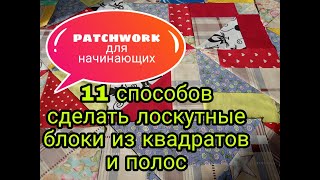























































![MICRO BIKINI - TRY ON HAUL 😨 [4K + 360° view]](https://s2.save4k.su/pic/vCE66qLinFc/mqdefault.jpg)




