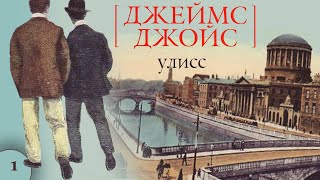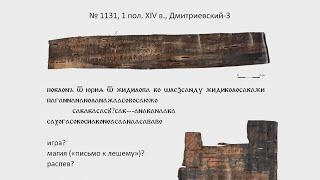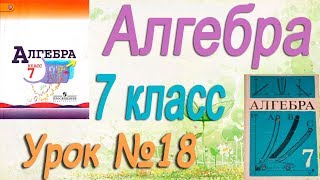Thanks to .space Domain for sponsoring this video,
go to [ Ссылка ]
to create your .space domain.
Hello Again,
In this tutorial, I'll show you How to Make 3D Blend Text Effect.
We will use the powerful tool in Adobe Illustrator (blend tool), to create a very interesting 3D text effect.
This 3D text effect is quite simple, it looks like the text is arranged in layers and if this text effect is combined with several colors it will look like a 3D color transition.
With the Replace spine feature in Blend Option, we can adjust the arrangement of text based on the path we make and also we are free to set the direction of the text.
This text effect can be made in several interesting variations such as line layers, color transition layers, and also a combination of both.
Hope you enjoy this tutorial and Keep Sharing Creative Ideas.
Font
Noway round
[ Ссылка ]
Anja Eliane
[ Ссылка ]
About me
- Website
[ Ссылка ]
- Instagram
[ Ссылка ]
- Facebook
[ Ссылка ]
- Email: bakawai.nobu@gmail.com
Music: Horizon by LiQWYD
[ Ссылка ]
[ Ссылка ]
[ Ссылка ]
[ Ссылка ]
[ Ссылка ]
[ Ссылка ]
3D Blend Text Effect in Adobe Illustrator
Теги
Blend Text3D text effect3D text effect illustrator3D Blend Text Effecttext effect illustratorhow to make 3D text in adobe illustratorBlend toolBlend Tool Illustratortext effect3D textadobe illustrator 2019blend text illustratorHow to use blend tool3D Lettering effectillustrator text effectSandwich 3D Text Effectsandwich text effectnobu design