Step by step guide to improve your graphics and performance in V1.51 Update American Truck and Euro Truck Simulator 2. From some great edits to your config file, in game settings and if your using an AMD Graphics card I'll show you the best settings in Radeon.
Join RG Bargy Transport VTC here: [ Ссылка ]
Discord Channel: [ Ссылка ]
How to edit config file: [ Ссылка ]
Setting Changes:
==============
Increase the size of the computers buffer that stores information.
uset r_buffer_page_size "10"
Change to
uset r_buffer_page_size "50"
If low end computer or less ram 20 or 30 might be better.
Increases The radius of a light at night
uset g_light_span_factor "1"
Change to
uset g_light_span_factor "3"
Changes distance before street lights are visible at night
uset g_light_distance_factor "1"
Change to
uset g_light_distance_factor "4"
Icreases the shine of paint and chrome
uset g_reflection_scale "1"
Change to
uset g_reflection_scale "3"
uset t_averaging_window_length "20"
Change to
uset t_averaging_window_length "240"
Try 0, 20, 60, 120 and 240 till you get desired result.
In Game
Scale = 300%
Anhti-aliasing = SMAA + TAA
TAA tuning = Always sharp
TAA luma sharpening = 1.00
================================
🔥Discount Games: 🔥
[ Ссылка ]
[ Ссылка ]
[ Ссылка ]
================================
🚛 Ways To Support The Channel & Say Thanks: 🚛
Buy Me A Coffee: [ Ссылка ]
Patreon: [ Ссылка ]
or Hit the Thanks button below the video
===============================
⏱️⏱️VIDEO CHAPTERS⏱️⏱️
========================
0:00 Intro
0:30 Make copy of config.cfg
2:40 Increase the size of the buffer page ATS & ETS2
5:03 Increases the radius of a light ATS & ETS2
6:54 Increase light distance factor ATS & ETS2
8:24 Increase reflection scale ATS & ETS2
10:02 Increase averaging window length ATS & ETS2
12:16 In-game graphics settings ATS & ETS2
15:28 AMD Radeon GPU Settings
20:44 How it all looks in-game ATS & ETS2
24:48 Night lighting improvements ATS & ETS2
26:57 Outro
========================
🔥Game Links:🔥
American Truck Simulator - [ Ссылка ]
Euro Truck Simulator 2: [ Ссылка ]
================================
Gear I use:
Logitech G29 Wheel and Pedals: [ Ссылка ]
Logitech Shifter: [ Ссылка ]
Shifter Knob:: [ Ссылка ]
Gooseneck Tablet Stand: [ Ссылка ]
Maonocaster Lite: [ Ссылка ]
Tablet/Phone holder: [ Ссылка ]
Mic Stand: [ Ссылка ]
Sim Dashboard: [ Ссылка ]
=================================
DISCLAIMER:
This description contains affiliate links, which means that if you click on one of the product links and buy a product, I receive a small commission.
I am a participant in the Amazon Services LLC Associates Program, an affiliate advertising program designed to provide a means for me to earn fees by linking to Amazon.com and affiliated sites.



![САМЫЕ ЛЮТЫЕ БАГИ в WARFACE [ ПРОВЕРКА БАГОВ №9 ]](https://i.ytimg.com/vi/xpVccGw_vi4/mqdefault.jpg)

![Lp. Точка Невозврата #1 ПРИВЕТ, АПОКАЛИПСИС [Новый Сезон] • Майнкрафт](https://i.ytimg.com/vi/-UKaFXU5zbE/mqdefault.jpg)




















































![CALL OF DUTY VANGUARD (ИГРОФИЛЬМ) ПОЛНОЕ ПРОХОЖДЕНИЕ 4К ULTRA HD [PS5] БЕЗ КОММЕНТАРИЕВ [4K 60 FPS]](https://i.ytimg.com/vi/UDVPOlaWik8/mqdefault.jpg)







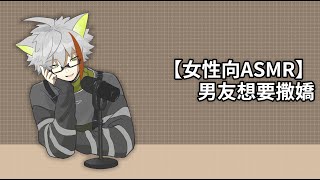




![【4K】リネット Lynette- I'm so hot [MMD Genshin Impact/原神MMD]【Fixed Camera】](https://i.ytimg.com/vi/vCf6h3OpQJc/mqdefault.jpg)



