@puppy_BYTE discusses save folder in puppylinux. Here Vanilladpup64 is used to demonstrate how to use and create a custom user save folder.
1) Save folders (SF) are unique in puppylinux, gets loaded on the top of the vanilladpup64. SF contains own configuration (screen wallpaper, desktop icons, tray, keyboard shortcuts, menus etc) + applications downloaded/removed. I use a separate HD partition(SAV) under a save folder.
2) to disable loading on boot and create new SF
e.g. my save folder: vanilladpup64save-710, wife: vanilladpup64save-Ann,
to disable boot loading change the name e.g. -vanilladpupsave-710
DO NOT remove or change active save folder files while being accessed. Non-active save folder files can be copied or removed.
3) After the initial quicksetup and save as you boot will result in vanilladpup64save folder. After full wife's configuration and app download and before poweroff/reboot, can rename the SF to vanilladpup64save-Ann.
Important to have a backup copy of save folder in another HD or USB. Save folder does NOT get loaded into RAM on boot.
Download vanilladpup-10.0.69.iso here: click on Assets [ Ссылка ]
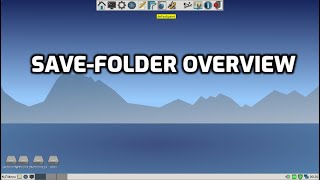
![Фонарик станет вечным! Добавь в него эту схему не пожалеешь! [Компанец Д А]](https://i.ytimg.com/vi/nrpo0ic_fds/mqdefault.jpg)










![[Spinn] Levels](https://i.ytimg.com/vi/-dxYZ3z-nzE/mqdefault.jpg)





























































