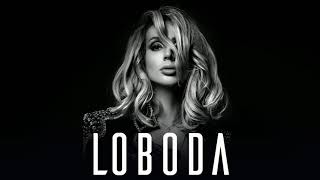Take a closer look at Microsoft Dataverse, a managed service that securely shapes, stores, and manages any data across your business apps, from ERP systems to user generated Power Apps. Dataverse empowers citizen developers to quickly develop apps at scale, and pro developers to easily create apps that interoperate across multiple systems. Marc Mercuri, engineering lead, joins Jeremy Chapman to show how Dataverse is a great data backend for any app and any developer – without the need to architect, implement or manage it.
Dataverse for Microsoft Teams:
Provides the data layer behind the Power Apps integration with Teams.
As you build data rich apps, it places text and file based data in the right data store.
Great for everyday, no-code apps built in Teams.
Scales to a million rows, or 2GB.
Dataverse in Power Apps Studio:
Works as the backend service that powers Power Apps, Power Automate, Power Virtual Agents and Power BI.
More capacity, control and capabilities
Built on additional enterprise-grade Azure services for larger scale, data integration, relevance search, off-line support and more granular security.
Scales to 4TB or more.
Dataverse Pro-Dev:
Easily bring in existing data for an app
Use virtual tables to directly call your remote data without importing or moving it.
Greater control and security options.
Build search into your apps and even into your processes or bots.
► QUICK LINKS:
00:00 - Introduction
00:45 - What is Dataverse?
02:17 - How to get Dataverse for Teams
03:57 - How it’s built: Behind the scenes
05:05 - Dataverse in Power Apps Studio
06:17 - Additional options: Business rules
07:15 - Bring in existing data
08:45 - How to integrate Search
10:42 - Dataverse Pro-Dev
12:18 - Wrap up: How to get started
► Link References:
For guidance and tutorials, go to [ Ссылка ]
See controls for governance and compliance in action at [ Ссылка ]
Learn more about virtual tables at [ Ссылка ]
Get plugins and code samples at [ Ссылка ]