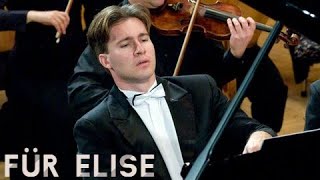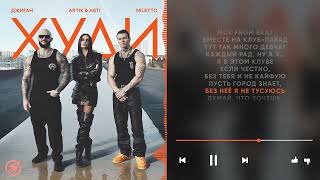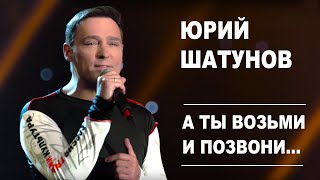How to Create a Headphone Mix or Cue Mix in Logic Pro X
[ Ссылка ]
In this tutorial I will show you how to create 2 separate headphone mixes using a single audio interface. One mix for the the artist and one for the engineer/producer. I will demonstrate this technique in Logic Pro X but the general principle will work with any DAW running on an Apple computer.
For more tutorials on Logic Pro X as well as beat making techniques visit my website using the link above.
Why not check out my official beat site below too.
[ Ссылка ]
#mttc #musictechtraining #producegreatmusic
I am Dr Duce and I have been using Logic as my main DAW since 1997. I started out using Cubase then switched to Logic version 2.8 on the PC then moved to the Mac platform when Emagic was bought by Apple. Although I am proficient in Pro Tools and Ableton Live, Logic Pro has been my digital audio workstation of choice for all aspects of my music production process, from creation to completion.
I have developed these tutorials to help musicians, composers, beat makers, music producers, audio editors, sound recording and mixing engineers as well as music tech enthusiasts with speeding up their workflow when using Logic as their primary Digital Audio Workstation or DAW.
| Contact Info |
Website: [ Ссылка ]
Beat Site: [ Ссылка ]
Twitter: [ Ссылка ]
Facebook: [ Ссылка ]
Instagram: MusicTechTraining
www.musictechtraining.com s a participant in the Amazon Associates Programme, an affiliate advertising programme designed to provide a means for sites to earn advertising fees by advertising and linking to Amazon.com
How to Create a Headphone Mix in Logic Pro X | Cue Mix | MTTC
Теги
logic pro xlogic promusic productionmasteringlogic pro x tutoriallogic pro 10logic pro x tipslogic pro tutorialhow to logic pro xlogic tutorialcubasemusic tech training centremusic production for beginnersdr ducefl studio mixingfl studiopro toolsheadphone mixheadphone mix logic pro xcue mixcue mix logic pro xheadphone monitorheadphone monitoringstudio headphone monitoring setuphome recording studiohome studio setupdawmttc




![Roxette - Queen Of Rain [Official Music Video]](https://s2.save4k.org/pic/27eClHQxXls/mqdefault.jpg)