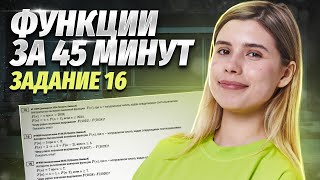Best way to keep your Bitcoin and cryptocurrency safe
► Where I Buy Bitcoin: [ Ссылка ]
► The Ledger Nano X: [ Ссылка ]
► My Stock Portfolio + Stock Tracker: [ Ссылка ]
► Deposit $100 and get 2 stocks valued up to $1600): [ Ссылка ]
► ROBINHOOD (Get 1 Stock When You Sign Up): [ Ссылка ]
► Open A Roth IRA: [ Ссылка ]
► Follow Me On Instagram: [ Ссылка ]
My PO Box:
Andrei Jikh
4132 S. Rainbow Blvd # 270
Las Vegas, NV 89103
I was not sponsored or paid to make this video. Someone sent me the Ledger Nano X device. It happens to be one of the best and safest places to store your cryptocurrency. Today I want to show you the private key process, something I've never seen anyone do before - step by step.
One of my favorite things about the Ledger device is that it doesn’t actually store our crypto on the device itself. Instead, it speaks to the blockchains of all the different cryptocurrencies. If you ever wanted to receive Bitcoin, send it across the world, or if you want to send your crypto to an exchange like Coinbase or Gemini safely - you need something like this as well. Even if you were to lose the device, or if someone stole it, or even if someone were to destroy it - you could still recover your crypto as long as you have your private key which is what I want to show you.
STEP 1 (The Setup)
Download the Ledger Live app from the play store or Apple iOS store, the set up is the same. Once you opened your Ledger, it's pretty intuitive with how it works: it has two circular buttons. Pressing one on either side will navigate the menu left or right. By pressing both, you will confirm your selection. First you have to set up an 8 digit pin, whenever the Ledger goes idle, it will ask you to re-enter the pin so make sure you don't forget what your pin code is. It will then ask you to re confirm it.
STEP 2 (The Secret Key)
The next step to keeping your crypto safe is to write down your secret key phrases. There will be 24 words that are shown on the screen of the device. You have to write each of them down on the provided piece of paper in the order you see them. Make sure you do NOT take a picture of them on your phone, and do NOT upload them online. These phrases must be kept secret and offline - otherwise your device is 100% compromised. After you've written them down, it will then ask to confirm the words for each slot.
STEP 3 (Pair The Device)
The next step is to pair your Ledger Nano X device with your smartphone. It will automatically guide you through the simple process, make sure bluetooth and Wi-Fi are enabled. This will take a few seconds. Once the device is paired to your phone, time for the next step.
STEP 4 (Download Crypto Apps)
Once the two are paired, you have to download the apps of the cryptocurrencies you want to use. There are many to choose from but the setup process is the same for all of them. I personally stick to Bitcoin and Ethereum at this point in time. If you go to your Ledger Live app on your phone, under the "Accounts" tab, you'll see a plus icon, click on that and you'll see the list of all the crypto coin apps you can download. Once you download the app, you need to synchronize the accounts. For Bitcoin, you may see multiple accounts. I personally stick with "Native Segwit" because it's the slightly cheaper network of the two. There's also just "Segwit". They both work equally well, but the native option is cheaper.
STEP 5 (Transfer Your Bitcoin)
Now it's time to finally transfer your Bitcoin, Ethereum, Dogecoin, Cardano, Polkadot (you name it) from your online wallets/brokerages like Gemini or Coinbase, and into the hardware wallet. If you click the Transfer Tab, Receive, Bitcoin Native Segwit - it will show you a wallet address you can copy. Make sure you click "copy address" and you don't manually put the information yourself otherwise you risk making an error. This address will then be used to withdraw your cryptocurrencies from your online wallets. The process is exactly the same but reversed if you want to send your cryptocurrency from your Ledger Nano X back to the brokerages (if you ever wanted to sell your crypto).
If you want to check the status of your transaction, you can go to blockchain.com/explorer and copy/paste your hash address to see the status of your transaction. Stay safe!
*None of this is meant to be construed as investment advice, it's for entertainment purposes only. Links above include affiliate commission or referrals. I'm part of an affiliate network and I receive compensation from partnering websites. The video is accurate as of the posting date but may not be accurate in the future.
The Safest Way To Store Bitcoin (Step By Step)
Теги
bitcoinethereumdogecoincardanohow to buy bitcointo how to store bitcoinhow to protect bitcoincold storage walletledger nano xledger nano tutorialblockchain tutorialcryptocurrencycryptorobinhoodstock marketrobinhood appbest trading appstock market crashstockspassive incomedividendsdividend stocksinvestinginvesting for beginnershow to invest in real estatestock optionscredit scorecredit score explainedandrei jikhcrypto investing