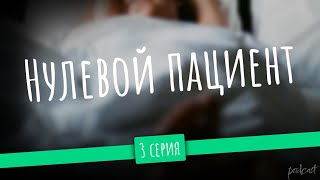In this tutorial, I demonstrate how to cut out the inside and outside of stamped images using the Brother Scan N’ Cut. For this tutorial, I used the Seaside Shore stamp set by Stampin' Up. I stamped the anchors in Dapper Denim ink onto Whisper White card stock. I used a blade depth of 5. First, I used the Scan to Cut Data feature and saved the inside and outside of the anchor. Then, without removing the mat, I retrieved the save data. I then I cut out the stamped images and the holes in the top of the anchor were cut out. Now I can use them for tags. Please check out my blog for lots of other crafty inspiration. [ Ссылка ]
Visit my store to purchase the Crafting Forever stamp set or other great products by Stampin' Up. Use the Host Code on the home page for a special treat from me!
[ Ссылка ]
If you are watching this video and you still don't have a Brother Scan N Cut, then please visit my affiliate link to purchase one. It will make your projects come alive in ways you never thought possible. [ Ссылка ]