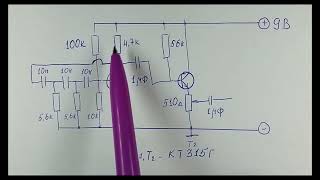Attention, retro-tech enthusiasts! Get ready for a deep dive into Commodore 64 maintenance as we show you how to clean and repair the heads of your 1541 and 1571 floppy drives. Whether you’re a seasoned C64 expert or just dusting off your vintage gear, this video is your essential guide to keeping your drives in peak condition.
Ever tried converting your old floppies to digital files and hit a frustrating read error? Our host, a Commodore expert, will walk you through a simple cleaning process using nothing more than a Q-tip and some alcohol. You’ll learn how to crack open these iconic drives, clean the read heads, and get them back to reading your floppies like new.
We’ll start with the telltale signs of a dirty read head—like that dreaded red flashing light—before diving into the tools you need and step-by-step instructions for cleaning both the 1541 and 1571 drives. Plus, stick around until the end for a bonus tip that ensures your drive always reads the correct track, saving you from future headaches.
Whether you’re restoring your childhood system or preserving a piece of computing history, this video is a must-watch. So grab your screwdrivers, follow along, and let’s keep your Commodore gear running smoothly!
Chapters:
0:00 Intro
1:15 Diagnosing the Red Flashing Light on Your 1541
1:41 Essential Tools for Cleaning and Repair
2:00 Removing the 1541 Cover
2:22 Step-by-Step: Cleaning the 1541 Head
3:54 Testing the Drive: Reading Floppies Again
4:25 Cleaning the 1571 Drive Head
5:57 Bonus Tip: Ensuring Your Drive Stays on Track
7:39 Wrapping Up
8:08 Outro

































































![AMV-клип [Форма голоса] {Болезненно}](https://s2.save4k.su/pic/dzhCYUVJkrs/mqdefault.jpg)