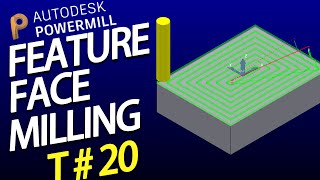We show in this Step by Step Guide to How to Flash the BIOS and Install Windows 11 on ASRock X670E Pro RS. From start to finish so you know how to do it right.
Check out How to Build Your Dream Gaming PC Next: [ Ссылка ]
If you're looking to upgrade, build your computer or install a new operating system, this video is for you! We'll show you how to Flash the BIOS on your ASROCK X670E Pro RS motherboard, and install Windows 11 from a USB drive. By the end, you'll have a working computer that's ready to take on whatever tasks you throw its way!.
0:00 How to Flash the BIOS and Install Windows 11 - Asrock X670E Pro RS
0:56 Turning on the machine for the first time
1:06 How to Flash the BIOS on the Asrock X670E Pro RS Motherboard
2:37 Things start to heat up
2:55 Foreshadowing
3:27 It's hot
3:36 What happened?
4:35 Setting up the BIOS on the Asrock X670E Pro RS
8:53 How to Install Windows 11 on an M.2 SSD: SolidIGM 1TB P44 M.2 SSD
12:02 How do I Disable UAC (This is a security issue)
12:18 Where do I find the drivers for the Asrock X670E Pro RS motherboard
13:49 Where do I find the chipset driver for AM5 motherboards
14:14 How do I install all the drivers for my motherboard, the Asrock X670E Pro RS
14:58 Why do I have to restart my computer?
15:56 Can I install files from inside a zip file?
16:58 How do I know if I have all the drivers installed?
18:31 Why don't I let software restart for me?
19:05 How do I install the drivers for the AMD Radeon 7900 XT
19:40 How do I optimize Windows 11 - Basics
20:59 How do I raise the refresh rate on my monitor?
21:50 How do I enable AMD FreeSync
23:43 How To Update Windows 11
24:54 Wrapping it up
Check out my Amazon Affiliated system specs below
🔥 ASUS ROG Strix XG438Q Gaming Monitor: [ Ссылка ]
🔥 Lian Li LANCOOL 216: [ Ссылка ]
🔥 AMD Ryzen 7 7700 Processor: [ Ссылка ]
🔥 AsRock X670E Pro RS Motherboard: [ Ссылка ]
🔥 Fractal Design Celsius S36 Liquid Cooling Unit: [ Ссылка ]
🔥 Solidigm P44 Pro Series 1TB PCIe GEN 4 NVMe 4.0: [ Ссылка ]
🔥 Western Digital WD 500GB WD Blue WDS500G2B0A: [ Ссылка ]
🔥 Patriot Viper Venom RGB DDR5 32GB 6200Mhz PVVR532G620C40K: [ Ссылка ]
🔥 EVGA Supernova 1000 P5, 80 Plus Platinum 1000W Power Supply
🔥 LIAN LI PW-PCI-420 Premium PCI-E 16X 4.0 Black Extender Riser: [ Ссылка ]
This goes over what to do after building your new gaming PC for the ASROCK X670E Pro RS. We'll walk you through the steps necessary to flash the BIOS and install Windows 11 on your ASROCK X670E Pro RS. This is a great way to get customizations and flexibility in your gaming experience, so be sure to watch this video and learn how to Flash the BIOS on your ASROCK X670E Pro RS from our latest PC Build and maybe yours too.
Use this as a beginners guide on How to Update Your Motherboard BIOS. This is an AMD X670 Build. On Amazon, this is ASIN: B0BGPCNSGZ an AM5 socket, a PCIe 5.0, DDR5 motherboard. The ASROCK X670E Pro RS motherboard is right now the best value AMD X670 motherboard.
Thankfully, the ASROCK X670E Pro RS comes with TPM 2.0 and so Windows 11 installs perfectly as you see here. We will walk through a UEFI BIOS utility advanced mode. This is an ASRock BIOS setup Windows 11, a UEFI BIOS utility install Windows 11 guide. We do go over how to install OS on new pc.
🔔 SUBSCRIBE FOR MORE VIDEOS
[ Ссылка ]
🔥 Like what I do, you can make a single donation here: [ Ссылка ]
✅ I use Tubebuddy and MorningFame to optimize my channel and you can too,
✅ TubeBuddy - (FREE VERSION): [ Ссылка ]
✅ Morning Fame - (1 MONTH FREE TRIAL): [ Ссылка ]
✅ This video was made using Davinci Resolve, check it out: [ Ссылка ]
✅ The Microphone in this video Movo WMX-2 Lav Mic with Charging Case, you can check it out on my Amazon Affiliate link: [ Ссылка ]
If you would like to purchase something through the Affiliated Amazon Store for ThisBytesForYou, use the link below. Using this link will help the channel grow to bring you more.
✅ Here is Global Amazon Affiliate link: [ Ссылка ] buy from our link and help our channel.
✅ Don't forget to check out and follow my other social media channels:
🔥 Buy Me a Cup of Coffee: [ Ссылка ]
🔥 Facebook: [ Ссылка ]
🔥 Twitter: [ Ссылка ]
🔥 Reddit: [ Ссылка ]
🔥 Instagram: [ Ссылка ]
🔥 Tumblr: [ Ссылка ]
🔥 Pinterest: [ Ссылка ]
🔥 LinkedIn: [ Ссылка ]
#biosupdate
#pccase
#lianli
@PatriotViper
@AMD
@Solidigm
As an Amazon Associate, I earn from qualifying purchases.