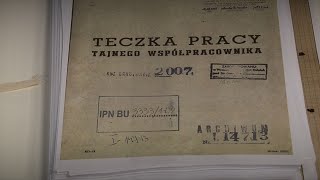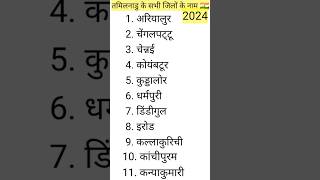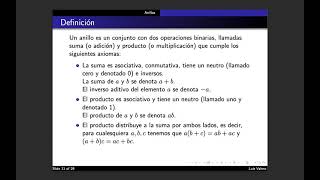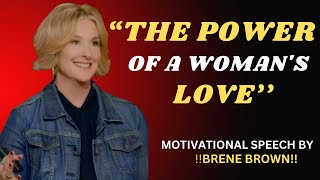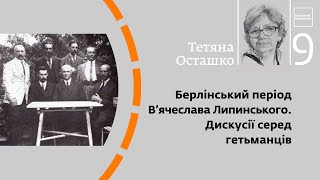This tutorial helps you to know, how to draw boundaries with the help of google earth or google earth pro. The boundaries means panchayat boundaries , ward boundaries, village boundary industrial area, field boundary and city boundary. These tentative boundaries are totally based on perceptions not as per revenue.
This Tutorial helps you to know that how to create folder, how to create polygon, how to create point, how to create line and how to measure the distance of line and how to calculate area.
this tutorial also helps you to know that how to rename the boundary and how to get latitude and longitude of proposed or existing works
This video help to answer the following questions:
Ho to create property map with google
#MGNREGA Boundary
How To make #Panchayat #Boundary
To know How to Edit/ Rename the #boundaries visit at:-
[ Ссылка ]
Change Google Earth into Any #Language Please visit @
[ Ссылка ]
Dr #Rohit Chauhan
#AGISAC
#www.agisac.gov.in
#Himachal #Space #application #centre
-~-~~-~~~-~~-~-
Please watch: "!!!हिमाचल से Good News !!!आउटसोर्स के लिए हिमाचल सरकार की पोलिसी"
[ Ссылка ]
-~-~~-~~~-~~-~-
HOW TO Draw PANCHAYAT or WARD BOUNDARY
Теги
drow boundarycreate boundarydraw boundarydelineate boundaryboundary kaise banate haipanchayat boundaryward boundaryhow to make panchayat and ward boundarypanchayat or ward boundary kaise bnayetutorialpolygonkmlkmzgoogle earthlinepointarea calculationboundary arealatitude and longitudeRohit ChauhanAGiSACGIScity boundaryindustry boundaryfeild boundaryvillage boundaryrevenue boundaryspace aplication centrekmlMGNREGA KML