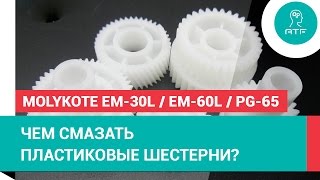Hello friends
Today I am going to show you how to deploy Windows 8.
I have install MDT 2013 & created the Deployment Share.
How to Deploy Windows 8 using MDT 2013 Full Step by Step
Let's do it start step by step.
1. Import Operating System Image.
2. Update Deployment Share.
3. Add boot image in WDS (Windows Deployment Share)
4. Create a task sequence for Windows 8 Deployment.
5. Modify the task sequence properties.
6. Create and boot fresh machine with PXE.
7. Run the deployment.
It take time depending on network connectivity between MDT Server and Target Computer.
Thank You
Vikas.9452@gmail.com
Vikassingh.9452@hotmail.com