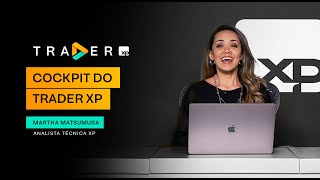In today's Microsoft Access tutorial, I'll guide you through the process of integrating the powerful capabilities of ChatGPT into your Access database. We'll leverage the OpenAI API to send and receive data over the web, enhancing your database's functionality and versatility.
BECOME A MEMBER:
YouTube: [ Ссылка ]
or My Site: [ Ссылка ]
LEARN MORE:
OpenAI: [ Ссылка ]
PREREQUISITES:
Web API: [ Ссылка ]
Intro to VBA: [ Ссылка ]
LINKS:
Open AI: [ Ссылка ]
ChatGPT VBA Code: [ Ссылка ]
PART TWO:
OpenAI Part 2: [ Ссылка ]
RECOMMENDED COURSES:
Access Developer Courses: [ Ссылка ]
FREE TEMPLATE DOWNLOADS:
TechHelp Free Templates: [ Ссылка ]
Blank Template: [ Ссылка ]
Contact Management: [ Ссылка ]
Order Entry & Invoicing: [ Ссылка ]
More Access Templates: [ Ссылка ]
ADDITIONAL RESOURCES:
FREE Access Beginner Level 1: [ Ссылка ]
How to Use Access in 30 Minutes: [ Ссылка ]
$1 Access Level 2: [ Ссылка ]
Donate to my Tip Jar: [ Ссылка ]
Get on my Mailing List: [ Ссылка ]
Contact Me: [ Ссылка ]
TechHelp: [ Ссылка ]
Consulting Help: [ Ссылка ]
Twitter: [ Ссылка ]
[ Ссылка ]
[ Ссылка ]
[ Ссылка ]
KEYWORDS:
Web api, webapi, ChatGPT, OpenAI API, API Tutorial, OpenAI with Microsoft, GPT-4, Microsoft Access API, ChatGPT in Access, OpenAI GPT, Web Data in Access, API in Database, ChatGPT Tutorial, Database Automation, Access API Guide, Natural Language Processing, NLP in Access
QUESTIONS:
Please feel free to post your questions or comments below. Thanks.
Live long, and prosper.