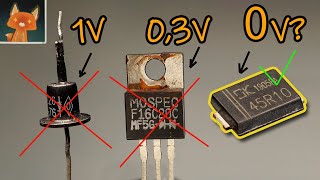In this video I demonstrate the process of creating a Embedded Multimedia Memory Card memory dump and flashing the Amlogic processor-based Android TV box.
📍 To successfully complete the process you will need: USB keyboard, microSD flash card of 8 GB+, an appropriate adapter or card reader, PC, and some enthusiasm.
📌 Step by step instructions for making Dump:
1️⃣ Download Balena Etcher utility and Khadas Krescue tool
2️⃣ Insert a microSD flash card into a PC
3️⃣ Run the Balena Etcher utility and Write the Krescue image to a microSD card
4️⃣ Disconnect power supply to the set-top box and insert the microSD card
5️⃣ Connect power supply, Start the TV box and install the Terminal from the Play Store
6️⃣ Run a 'reboot update' command in the terminal
7️⃣ In the Krescue menu select item 4 (Image DUMP from EMMC) and execute 'WRITE' option
8️⃣ After the dumping process is complete, in the Krescue menu select item 'b' (Reboot/PowerOff/Save) and execute 'PowerOff' option
9️⃣ Remove the microSD card from the TV box, insert it in the PC and save the created Dump to local storage
✅ Success! Delete partitions and format the microSD flash drive.
📌 Step by step instructions for the Flashing process:
1️⃣ Download Amlogic Burn Card Maker tool
2️⃣ Download the firmware for a specific device
3️⃣ Insert a microSD flash card into a PC
4️⃣ Run Amlogic Burn Card Maker tool and initialize the process of writing firmware to the microSD card
5️⃣ Disconnect power supply to the set-top box and insert the microSD card
6️⃣ Connect power supply, start the TV box and Run a 'reboot update' command in the Terminal
✅ Success! Remove the microSD card from the TV box and Delete partitions and format the microSD flash drive by PC
For business inquiries: korzagru@gmail.com
▶️ [ Ссылка ]
▶️ [ Ссылка ]
▶️ [ Ссылка ]
▶️ [ Ссылка ]
▶️ [ Ссылка ]
▶️ [ Ссылка ]
▶️ [ Ссылка ]
▶️ [ Ссылка ]
[ Ссылка ] 🔰
[ Ссылка ]
[ Ссылка ]
[ Ссылка ]
00:00 Hello everyone!
00:06 What is an Android TV box?
00:46 Why do I need an Android Tv Set-top box?
01:09 What is the purpose of flashing the android tv set-top box?
01:40 What do I need to perform the Android TV flashing process?
01:55 The process of creating a eMMC memory dump
02:37 Creating a MicroSD card with the Khadas Krescue installation microsystem
03:07 The process of installing a microSD card in the tv box
03:30 The process of loading the device from the Krescue installation microsystem
03:54 Initialization of the EMMC memory Dump reading process in the Krescue menu
05:02 Deleting partitions and formatting the flashcard via Disk Management
05:41 Creating a bootable SD card with the firmware image
06:07 Configuring the Amlogic Burn Cadr Maker tool
07:05 Elementary verification of the contents of the created bootable SD card
07:22 Installing the flashcard into the TV BOX and initializing the firmware process
07:46 Custom firmware successfully installed!
07:55 Uninstalling the flashcard after flashing
08:05 Don't watch TV and don't interact with propaganda disinformation!
#technology #android #flash #howto #dev #dump #firmwareupdate #software #update #vontar #smart #iptv #tv #smartgadgets #deniskorza