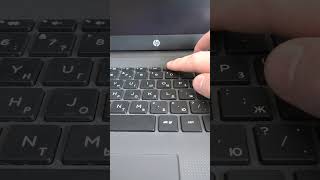OBS Studio is the most commonly used streaming and screen capture software out there for a reason. Not just because its free, but also because its extremely versatile. One thing it cannot do by itself is handling ASIO drivers though, so in order to record or stream low latency audio you'll have to install a dedicated plugin which can work with ASIO-based audio. This video will go over the process of installing all required components and connecting any audio software that outputs ASIO directly to OBS.
Links:
OBS ASIO for OBS 30: [ Ссылка ]
Chapters:
00:00 Introduction
02:26 Installing the OBS-ASIO plugin
04:25 Setting up an ASIO source in OBS Studio
08:52 How to configure REAPER to send audio to OBS
10:21 Conclusion and Outro
--------------------
Thanks for watching this video! Feel free to like and/or comment, i'll get back to you when needed.
If you enjoy my content, please consider subscribing: [ Ссылка ]
--------------------
Social Media:
Mastodon: ToniBarth@troet.cafe
Discord: Toni#5568
Twitch: [ Ссылка ]
Website: [ Ссылка ]
Useful resources for getting started:
REAPER Access WhatsApp group for blind creators: [ Ссылка ]
Reapers without Peepers mailing list: [ Ссылка ]
REAPER accessibility wiki: [ Ссылка ]
KK-Access, an archive of Komplete Kontrol instruments from a blind person's perspective: [ Ссылка ]
If you feel that my videos helped you grow or taught you something new, you can consider leaving me a small donation via PayPal. I promise to make good use of it by getting new equipment, a new sample library or something totally different that I can show or tell you all about in one of my next videos! [ Ссылка ]