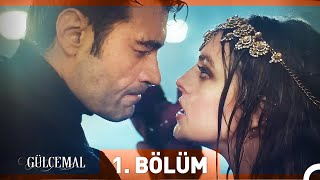Samsung and their Odyssey Monitors are solid to the core. They usually feature top tier specs like Gsync, Freesync Premium, 1ms response rate and high refresh rate. Which is why I was excited to get my hands on the Odyssey G3.
Although it's definitely not their most powerful, and in fact their least in the Odyssey lineup. I was still hopeful that they would produce results and blow me away in some fashion. Well they did, but it's not in the way you would expect.
(Paid Links)
Odyssey G3 Monitor - [ Ссылка ]
Time Map:
00:00 - Intro - Specs - Features - Subscribe!
03:51 - Menus - Setup - Calibration
04:40 - Testing Motion & Overdrive with Blur Busters
07:23 - Call of Duty Warzone Motion Testing
10:33 - Borderlands 3 Color Testing
13:12 - Xbox Series S Menus & Setup
14:25 - Xbox Call of Duty Cold War Testing
16:22 - Is the G3 the Best Budget Monitor? (Downsides)
17:38 - Here are the Upsides to this Monitor!
Recommended Calibration:
Well it doesn't have much to calibrate....so
FPS Shooter seemed to be the best mode and OD ON.
Top 4 1440P Monitors (Paid Links)
LG GP83B *Top Pick* - [ Ссылка ]
Asus VG32VQR - [ Ссылка ]
LG GN850B - [ Ссылка ]
Pixio PXC327 - [ Ссылка ]
My Recommended Top Channel Videos:
[ Ссылка ] - Pixio PXC327 1440P Monitor
[ Ссылка ] - Gaming Monitor Calibration
[ Ссылка ] - AIO Cooler Comparisons
[ Ссылка ] - Corsair Elite Capellix AIO
[ Ссылка ] - Xbox Series X
➖ Join the Discussion in our Group: ➖
[ Ссылка ]
➖ Join the Team on the Social: ➖
[ Ссылка ]
[ Ссылка ]
Subscribe to the Channel!