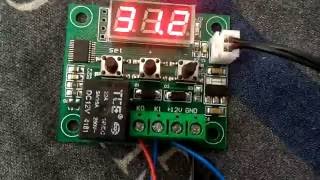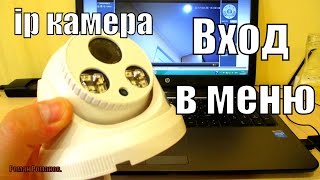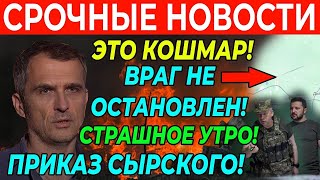Here's a FIX for your Samsung Smart TV not turning ON.
Read: [ Ссылка ]
In this digital age, where entertainment is predominantly streamed through smart devices, a malfunctioning TV can be quite frustrating. If you're encountering issues with your Samsung Smart TV not turning on, fear not! This tutorial will walk you through some troubleshooting steps to help you resolve the problem.
SAMSUNG 55-Inch Class QLED 4K Smart TV
[ Ссылка ]
Samsung Galaxy A25 5G, Factory Unlocked GSM:
[ Ссылка ]
Samsung Galaxy S24 Ultra (Factory Unlocked):
[ Ссылка ]
Samsung Galaxy A15:
[ Ссылка ]
Samsung Galaxy A05 (Unlocked):
[ Ссылка ]
SAMSUNG Galaxy FIT 3:
[ Ссылка ]
Timestamps
0:00 - Intro
0:27 - Check For Standby Light
1:38 - Check Power Cables
3:12 - Check Power Level
3:46 - Power Cycle Your TV
4:56 - Use Different Power Cable
5:19 - Disconnect All Peripherals
5:44 - Contact Support
6:05 - Outro
-----My Gear for Youtube videos-----
Main Camera (iPhone 13 pro): [ Ссылка ]
Tripod: [ Ссылка ]
Cell Phone Tripod Adapter: [ Ссылка ]
Lights: [ Ссылка ]
As a full disclosure, I use affiliate links on this channel, and purchasing through these links earns me a small commission. The price you pay will be the same!
Website: [ Ссылка ]
Facebook: [ Ссылка ]
Twitter: [ Ссылка ]
Instagram: [ Ссылка ]
FIX - Samsung Smart TV Not Turning ON
Теги
How To FIX Samsung Smart TV Not Turning ONHow To FIX Screen Not Turning ON Samsung Smart TVHow To FIX Black Screen On Samsung Smart TVFIX Samsung Smart TV Not Turning ONFIX Samsung TV Screen Not Powering UpFIX Black Screen Issue On Samsung Smart TVFIX Samsung TV Not Turning ON IssueSamsung TV Not Turning ON IssueSamsung Smart TV Not Turning ON FIXBlack Screen Issue On Samsung Smart TVSamsung Smart TV Black Screen Issue FIXFIX Samsung TV Screen IssuesSamsung