To start live trading on CEX.IO BROKER ([ Ссылка ]), you need to fund your account.
There are two options to do that:
1. Transfer funds from your CEX.IO account.
2. Deposit to your CEX.IO BROKER account directly.
Both options are quick and easy.
In this video, you can see how to use each of the options step-by-step.
0:21 Deposit from CEX.IO account.
To transfer funds from your CEX.IO wallet, go to the menu in the upper right corner of your account, select Deposits and Withdrawals.
In the pop-up window, you can see your balance available on CEX.IO, enter the amount to send, and press Deposit.
Deposits from CEX.IO accounts are instant and free.
1:17 Direct deposit to CEX.IO BROKER.
To fund your CEX.IO BROKER account directly, go to the Account Management menu, select the account you want to fund and press the Deposit button.
After that, you’ll need to select your country of residence, familiarize yourself with the warning message, and accept the Terms and Conditions.
At the next step, you’ll find your deposit address.
Copy it and paste it as the recipient address in your external wallet and transfer the funds to your CEX.IO BROKER account.
Follow us on Facebook: [ Ссылка ]
Trading Contracts For Differences involves a high degree of risk and may lead to loss of funds. Please trade responsibly.
Song: Panuma - SKIN (Vlog No Copyright Music)
Music provided by Vlog No Copyright Music.
Video Link: [ Ссылка ]
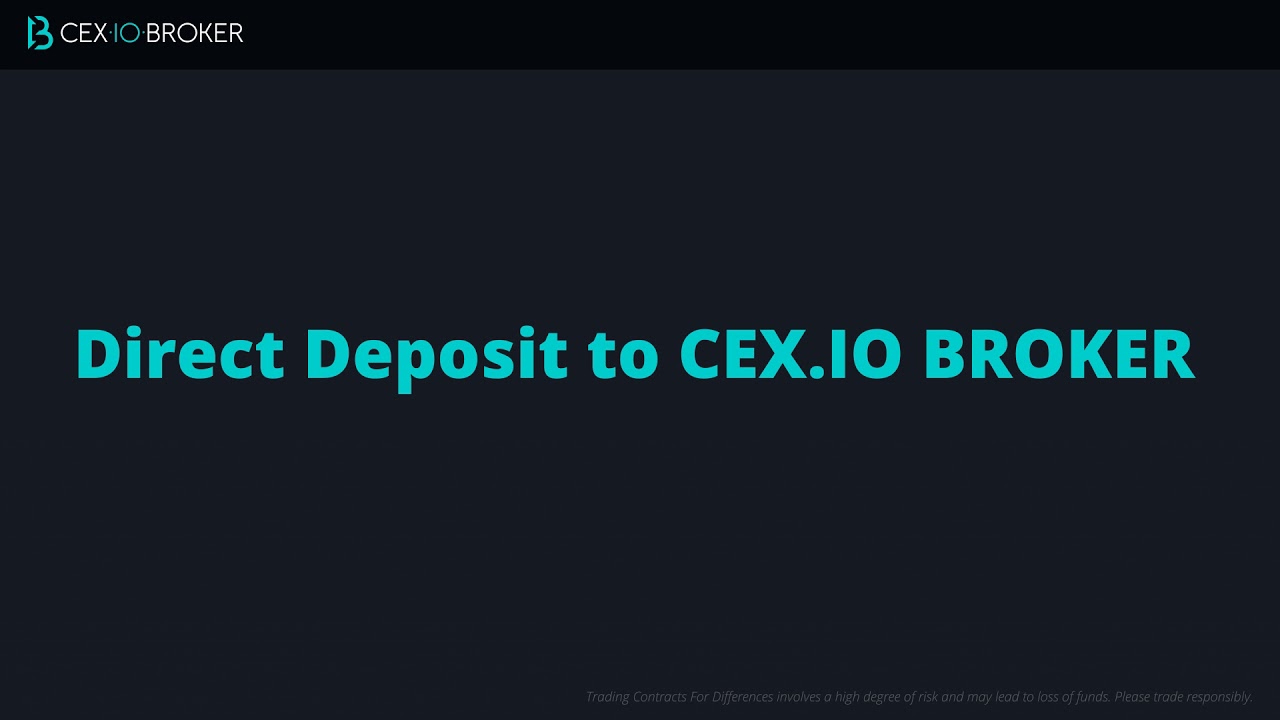

![8 HACKERS que CAMBIARON el MUNDO [RECOPILACIÓN]](https://i.ytimg.com/vi/8PN58BEusbE/mqdefault.jpg)








































































