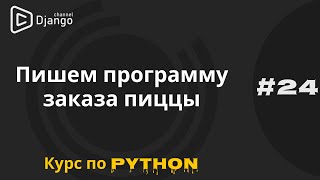Learn how to Customize Keyboard Layout On Samsung Galaxy Z Fold 6.
Customizing the keyboard layout on Samsung Galaxy Z Fold 6 allows you to adjust key positions, choose themes, and set shortcuts for a more personalized experience. In this guide, you’ll see how to customize the keyboard layout on Samsung Galaxy Z Fold 6, enhancing both functionality and comfort.
Follow these steps to efficiently customize the keyboard layout on your Samsung Galaxy Z Fold 6 and make your device truly your own.
How To Customize Keyboard Layout On Samsung Galaxy Z Fold 6
1.Open the Settings app.
2.Go to "General management."
3.Tap on "Samsung keyboard settings."
4.Select "Layout."
5.Choose between default and alternative layouts and tap "Apply."
6.Enable number keys if desired.
7.Add alternative characters and select their language.
8.Adjust space bar styles (comma, full stop, ".com").
9.Customize layouts for different languages under "Languages and types."
10.Review and apply your changes to finalize the customization.
Buy the Samsung Galaxy Z Fold 6: [ Ссылка ]
How To Customize Keyboard Layout On Samsung Galaxy Z Fold 6
Customize Keyboard Layout On Samsung Galaxy Z Fold 6
How to Modify Keyboard Layout on Samsung Galaxy Z Fold 6
How to Personalize Keyboard Layout on Samsung Galaxy Z Fold 6
#SamsungGalaxyZFold6 #KeyboardCustomization #SamsungKeyboard #GalaxyZFold6Tips #TechTutorial #KeyboardSettings #SamsungTips #CustomizeKeyboard #AndroidKeyboard #TechGuide #SamsungHelp #SmartphoneSettings #MobileTips #KeyboardLayout #GalaxyFold #DeviceCustomization #TechAdvice #SamsungFeatures #KeyboardOptions #AndroidSettings #GalaxyZFold6Features #TechSupport #DeviceSetup #KeyboardPersonalization #SamsungTech #KeyboardLayouts #MobileCustomization #GalaxyTips #SamsungGuide #KeyboardShortcuts #AndroidHelp #SamsungSupport #CustomizeYourKeyboard #KeyboardThemes #GalaxyFold6 #TechHelp #AndroidGuide #KeyboardSettingsTutorial #SamsungTutorial #KeyboardSetup #MobileTech #GalaxyZFold #TechAdvice #SamsungApps #SmartphoneGuide #KeyboardSettingsGuide #AndroidTipsAndTricks #GalaxyTech #SamsungSettings #KeyboardAdjustments #TechHelpAndAdvice #SamsungUpdates
-----My Gear for Youtube videos-----
Main Camera (iPhone 13 pro): [ Ссылка ]
Tripod: [ Ссылка ]
Cell Phone Tripod Adapter: [ Ссылка ]
Lights: [ Ссылка ]
As full disclosure, I use affiliate links on this channel and purchasing through these links earns me a small commission. The price you pay will be the same!
Website: [ Ссылка ]
Facebook: [ Ссылка ]
Twitter: [ Ссылка ]
Instagram: [ Ссылка ]
How To Customize Keyboard Layout On Samsung Galaxy Z Fold 6
Теги
How To Customize Keyboard Layout On Samsung Galaxy Z Fold 6How to Personalize Keyboard Layout on Samsung Galaxy Z Fold 6How to Modify Keyboard Layout on Samsung Galaxy Z Fold 6How to Set Up Keyboard Layout on Samsung Galaxy Z Fold 6Steps to Customize Keyboard Layout on Samsung Galaxy Z Fold 6Customize Keyboard Layout On Samsung Galaxy Z Fold 6Customizing Keyboard Layout on Samsung Galaxy Z Fold 6Modify Keyboard Layout on Samsung Galaxy Z Fold 6