How to change your Shopify store name in 2019, using this Shopify brooklyn theme tutorial.
This is a great way to get extra promotion for your business or brand by adding a store name for you visitors to see.
You can change your store name by going to the backend of your Shopify store. Now go to the left sidebar and go down and click on Settings. Now choose General and under store details you find Store name. Just change it and click on save.
This is a serie of Shopify tutorials with my Shopify Brooklyn Theme Customization Tutorial 2019 playlist that you can find here: [ Ссылка ]
////////// FOLLOW ME //////////
Email: Info@waatz.com
Instagram: andreaswaatz
Twitter: AndreasWaatz
Website: [ Ссылка ]
Snapchat. Andreas Waatz

































































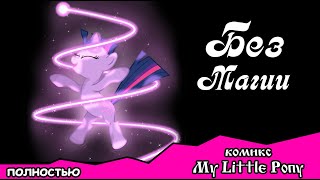


![Я здесь крыша! Я здесь все решаю! | MEOW - 19 серия [4K]](https://s2.save4k.su/pic/teM8FgTwjd4/mqdefault.jpg)

