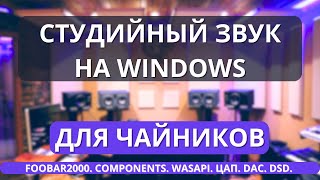Have you encountered Samsung phone stuck on “Logo” screen? Or Samsung galaxy phone keeps rebooting loop? Free Download DroidKit to Fix your Samsung Galaxy Phone Stuck on Logo: [ Ссылка ]
Software bugs, battery issues, overheating, and other hardware and software issues with your phone can cause this! In this video, I'm going to show you 4 quick and easy ways to fix this problem. Let's get started!
---------------------------------------------
0:00 Intro
0:23 Method 1: Fix Samsung Phone Stuck on Logo Screen with Android Repair Tool
1:23 Method 2: Force Restart
1:41 Method 3: Wipe Cache Partition
2:19 Method 4: Factory Reset
---------------------------------------------
Watch more videos on our channel:
[✅FIXED] How To Fix Custom Binary Blocked By FRP Lock | All Samsung Phones | Samsung FRP Bypass Tool:[ Ссылка ]
[FAST!] BYPASS Samsung FRP Lock Without Password after Factory Reset:[ Ссылка ]
Broken Screen? Recover Data from Android Phone with Broken Screen🤩 | 2024:[ Ссылка ]
---------------------------------------------
Social Media
Facebook: [ Ссылка ]
Twitter: [ Ссылка ]
Instagram: [ Ссылка ]
Facebook Group: [ Ссылка ]
Reddit: [ Ссылка ]