Mirror your iPhone, iPad or Android to PS5. Smartify your Playstation 5 and enjoy photos, videos, apps and even games from your phone or tablet on the big screen.
Check out this tutorial and you will be able to mirror your iPhone or Android screen to your Playstation 5.
🔥 PS4 and PS3 Video Tutorial ➡️ [ Ссылка ]
▬▬▬▬ Get the App ▬▬▬▬▬▬▬▬▬▬▬▬▬▬▬▬▬▬▬▬
iPhone & iPad 🍎
Free Version: [ Ссылка ]
With premium features: [ Ссылка ]
Android 🤖
Free Version: [ Ссылка ]
With premium features: [ Ссылка ]
▬▬▬▬▬▬▬▬▬▬▬▬▬▬▬▬▬▬▬▬▬▬▬▬▬▬▬▬▬
The Screen Mirroring App also works with any Gaming Console, Smart TV and thousands of other smart devices, for example Samsung TV, LG TV, Sony TV, Roku, Fire TV, Panasonic TV, Xbox 360 + One, Nintendo WiiU and Nintendo Switch. Your device must have an integrated web browser to support the app.
Learn more about the Screen Mirroring App:
[ Ссылка ]
If you want to cast videos instead of mirroring your screen, please check out: [ Ссылка ]
▬▬▬▬ Connect with us ▬▬▬▬▬▬▬▬▬▬▬▬▬▬▬▬▬
TikTok: [ Ссылка ]
Facebook: [ Ссылка ]
Instagram: [ Ссылка ]
Twitter: [ Ссылка ]
Website: [ Ссылка ]
Music: [ Ссылка ]
#iphone #android #ps5
Playstation 5 Screen Mirroring (How-to and Tutorial)
Теги
Screen Mirroringplaystation mirroring iphonescreen mirroring playstation 5playstation mirroring androidscreen mirroring android to ps5screen mirroring android to playstationmirror phone to playstationplaystation 5 mirroringplaystation 5ps5ps5 browserplaystation mirroringps5 console reviewps5 browserps5 web browserps5 internet browserps5 mirroringps5 screen mirroringps5 screen sharesony ps5ps5 secrets





































































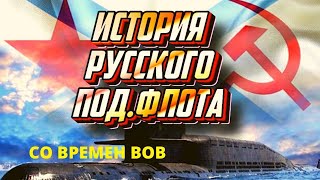




![НЕ ВЫБРАСЫВАЙ диодные ЛАМПЫ это Простой способ их восстановить и использовать [Компанец ДА]](https://s2.save4k.su/pic/yXcC3NY9bCc/mqdefault.jpg)