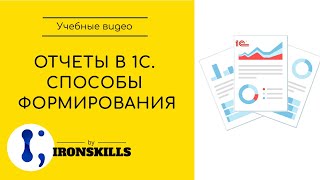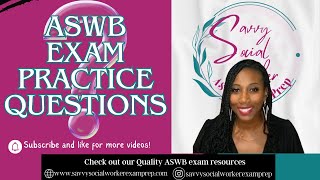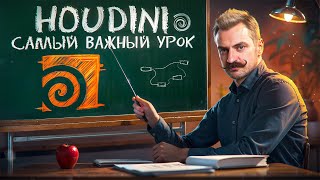Are you making these layers and masking mistakes in Photoshop?
Here are 3 Photoshop layers and masking mistakes I see beginner level photoshop users making regularly, but which you should avoid.
More Photoshop Tutorials And Resources:
How To Combine Bracketed Photos in Photoshop (Stunning Results!): [ Ссылка ]
Photoshop Layers & Masking - 3 Beginner Mistakes To AVOID like the plague: [ Ссылка ]
Exposure Blending Photoshop Tutorial: For BEGINNERS ONLY: [ Ссылка ]
How To Blend Exposures in Photoshop (ADVANCED Layer Masking Tutorial): [ Ссылка ]
How to blend multiple exposures using layer masks: [ Ссылка ]
Correct Color in 30 SECONDS with this Curves Tip: [ Ссылка ]
Layers & Layer Masks For Complete Beginners: [ Ссылка ]
The running theme with these three photo editing mistakes is that they all relate to a destructive workflow. Whenever possible you want to be using nondestructive post processing techniques because this enables you to go back to previous points in your workflow to make changes, without having to re-do everything else you did after that point.
These rules apply for any and all Photoshop versions and features why you should be using adjustment layers and smart objects.
The third mistake I warn of in this video is my answer to the most common layers-related question I've ever received... The question itself tells me there are lots of people out there making the mistake, because my answer to the question "how do I ______ my photoshop layers ?" is this: "don't!"
If you are BRAND NEW to layers and masking and want to learn more about them, then check out my "Layers and Masking for Beginners" tutorial here: [ Ссылка ]
* Subscribe To Our Channel *
[ Ссылка ]
* Download the Luminosity Masking Panel *
[ Ссылка ]
* More Photoshop Courses *
[ Ссылка ]
* Get 1-on-1 Photography Coaching *
[ Ссылка ]
* Download the FREE 6 Stage Workflow Cheat Sheet *
[ Ссылка ]
#layersandmaskingseries
Video originally published here: [ Ссылка ]